Description
Why choose 4K Converter
Better convert 4K videos to 1080p, 720p HD, and SD videos for playback on more devices. Better convert HD and SD videos or 4K movies to videos in other 4K formats for playback on your 4K TV.
Convert 4K videos to 1080p, 720p HD or SD videos
Powerfully convert 4K videos from/to 1080p, 720p HD or SD videos for playback on more devices like HDTV, Mac, PC, iPhone, iPad, Android phone, tablets.
Convert 4K videos to videos in other popular formats
Professionally convert 4K movies or video clips from one video format to another. The 4K Converter supports other 4K video formats such as MP4, MKV, FLV, AVI, TS, and WebM.
Fast and reliable
4K video conversion
30x faster conversion speed and 100% secure video conversion. You can enjoy your 4K video conversion and further enjoy your converted videos on the right devices.
Convert 4K videos from/to 1080p, 720p HD or SD videos
Nowadays, 4K video players aren’t as popular as 4K videos. Most TVs, mobile phones, and tablets support up to 1080p HD. Aiseesoft 4K Converter is the best video converter for converting 4K videos. It can convert 4K videos to 1080p, 720p HD, or SD videos for enjoying on more devices, including HD TVs, mobile phones, and tablets. It also allows you to upscale HD/SD videos to 4K videos for your 4K TV.
Change the format of 4K videos
Equipped with the latest 4K encoding/decoding technology, Aiseesoft 4K Converter is capable of converting 4K videos to formats supported by your 4K TV. You can change the format of your 4K videos for playback on your 4K devices or sharing on social platforms. The target 4K video formats include 4K MP4, 4K MKV, 4K AVI, 4K FLV, 4K TS, 4K WebM, etc.
Create homemade 4K movies through editing
Do you capture many happy moments with your 4K camcorder and want to turn them into your own 4K movie? 4K Converter can do you a favor. Like most video converters, 4K Converter also has the ability to edit 4K videos with its excellent built-in video editor. You can edit 4K videos by cropping, rotating the 4K video to the right angle, adjusting brightness and contrast, converting 2D to 3D, merging, adding watermarks, and more.
Fast 4K video conversion
As you know, the file size of a 4K video is larger than that of an HD video. You might think it will take a long time to convert 4K videos to 1080p, 720p HD, or SD videos. However, Aiseesoft 4K Converter offers you 30x faster video conversion than other video converters. What’s more, it allows you to batch convert your 4K videos. You don’t have to convert them one by one. In short, it’s the best time-saving video converter on the market.
More features
Aiseesoft 4K Converter is more than just a video converter. You’ll find more powerful features that make it convenient for your daily video tasks.
Upscale lower resolution videos to 4K
You can convert 1080p, 720p HD or SD videos to 4K videos by upscaling their resolution to 4K.
Convert 2D-4K videos into 3D
You can add 3D effects to your 2D 4K movies and make your 4K videos appear more vivid.
Batch convert 4K videos
You can convert two or more 4K videos at the same time with the 4K Converter software.
Screenshot of 4K images from 4K movies
You can take a screenshot of an excellent moment from 4K movies and save 4K images to the computer.
How to use 4K Converter
Step 1
Click the “Add File” button to load the video you want to convert to 4K or other HD/SD video formats.
Step 2
Click the “Profile” column and select a preset profile format. Click “Browse” to specify the output folder.
Step 3
When everything is ready, click the “Convert” button to start the 4K video conversion.

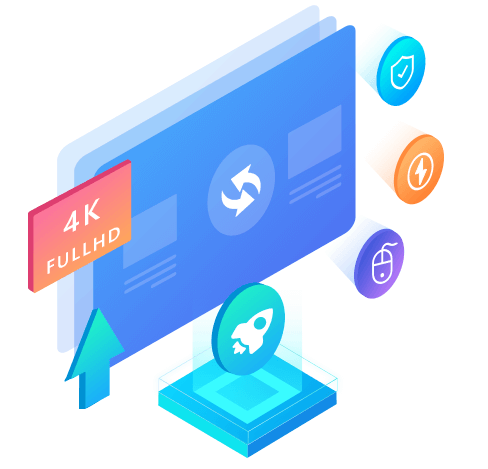
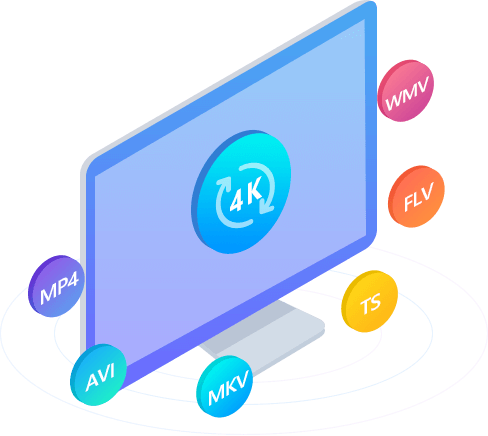

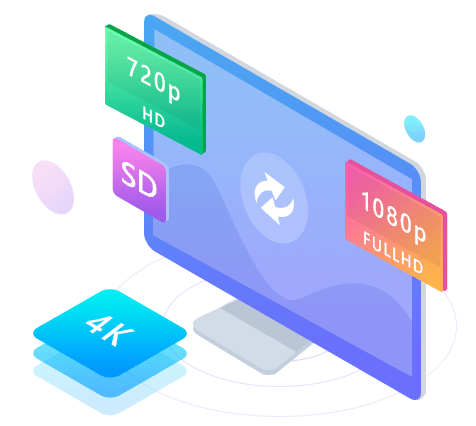



Reviews
There are no reviews yet.