Description
Convert video/audio to most popular audio formats including MP3, M4A, AAC, WAV, WMA, FLAC and more, or extract audio files from SD/HD videos without quality loss.
Extract audio
Extract audio tracks from video files.
Convert audio
Support a variety of audio formats.
Convert quickly
Offer ultra-fast speed.
Edit audio
Join, cut, and edit audio
Enjoy audio files without loss of quality
Aiseesoft Audio Converter is a powerful software that supports a wide range of formats, including FLAC, WAV, M4A, AU, and AIFF. This converter allows you to losslessly convert audio files between different formats. For example, you can convert FLAC to WAV in just a few clicks so you can play the audio on Apple devices.
Extract audio tracks from HD videos
This wonderful audio converter allows you to effortlessly extract audio tracks from HD videos (HD TS, HD MTS, HD M2TS, HD TRP, MPEG2 HD, MPEG4 HD, QuickTime HD, and other HD formats). It offers lightning-fast conversion speed and high-quality results. For example, you can easily in just a few minutes. Furthermore, Aiseesoft Audio Converter supports numerous video formats including MXF, WMV, MKV, 3GP, MTS, M2TS, TRP, VOB, MJPEG (*.mjpg;*.mjpeg), MPEG (*.mpg;*.mpeg;*.mpeg2;*.vob;*.dat), MPEG4 (*.mp4;*.m4v), MPV, AVI, and more.
Convert audio files flawlessly
With this converter, you can easily convert your music files to other audio formats. It supports almost all popular formats, such as AAC, AIFF files (*.aif;*.aiff), CUE, FLAC, M4A, MPEG files (*.mp3;*.mp2), Monkey’s Audio files (*.ape), Ogg, Raw AC3 files (*.ac3), Real Audio files (*.ra;*.ram), SUN AU files (*.au), WAV, and WMA. With just a few clicks, you can easily convert your audio files. You can also convert
Cut and join audio
Aiseesoft Audio Converter allows you to edit the audio of the source video, such as trimming the audio to remove unwanted parts. Of course, you can combine multiple video and audio files into one, such as . You can also customize audio effects, including sample rate, channels, and audio bitrate, with this converter. The settings can be saved for future operations.
Other features of Audio Converter
Adjust volume
You can easily adjust the volume according to your needs.
Batch conversion
With the Audio Converter you can convert several audio/video files at the same time.
You can drag one or more audio files directly into the converter.
Audio settings
You can set the parameters like bitrate, encoder, channels, etc. yourself.
How to use Audio Converter
Step 1: Click “Add File” to import the video/audio files into the converter.
Step 2: Click the “Edit” button to customize your files according to your needs.
Step 3 : Click “Convert” in the bottom right corner. The conversion process will begin.



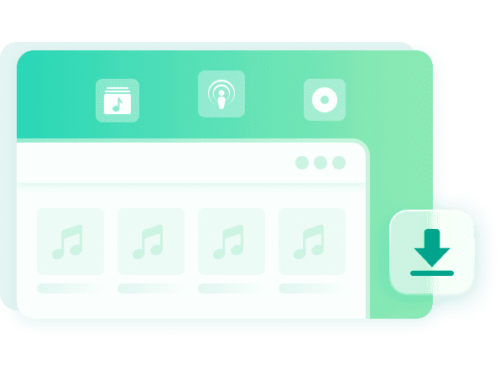
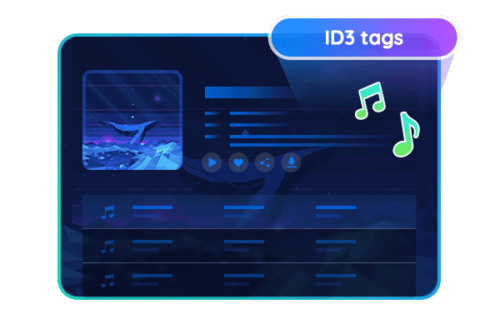
Reviews
There are no reviews yet.