Description
Convert video to 3D video files
This Mac Blu-ray software package allows users to convert common 2D videos to 3D modes, including Anaglyph 3D, Side-by-Side (Half-Width) 3D, Side-by-Side (Full) 3D, Top-and-Bottom (Half-Width) 3D, and Top-and-Bottom (Full) 3D.
You can create 3D videos from 2D files on Mac and then upload the 3D video to social media. You can also convert 2D videos to 3D video files for HTC EVO 3D and other 3D smartphones, 3D tablets, or 3D TVs.
Play Blu-ray Disc on Mac
With the Mac Blu-ray Player software, you can enjoy virtually all Blu-ray Discs released in various regions, Blu-ray folders backed up on Mac, or ISO files with HD surround sound on Mac. This software also plays popular SD or HD videos on Mac.
The Blu-ray Player for Mac can also play any 1080p HD video with excellent video quality. The Blu-ray Disc’s DTS-HD Master Audio or Dolby TrueHD guarantees you perfect sound quality.
Burn video files to DVD on Mac
Furthermore, you can create your own DVD disc on Mac with your desired videos to store something precious or give DIY DVD discs as gifts. You can create DVDs with AVI, VOB, WMV, MP4, and even Flash Video (FLV), or convert common videos to DVD folders/ISO files.
Before creating, you can define DVD menu templates, frames, text, buttons, add audio tracks/subtitles, and even edit background music and opening movies.
Exchange files between iPhone and Mac
The Mac Blu-ray Software Toolkit allows users to exchange files between iPhone and Mac. You can directly import music, videos, ePub, PDF, and pictures from Mac to iPhone, and back up music, movies, photos, TV shows, podcasts, iTunes U, eBooks, recordings, and voice memos from iPhone to Mac or iTunes.
You can also convert video files to iPhone-compatible video or audio files on Mac and then transfer these files directly to iPhone. Furthermore, you can use the software to back up iPhone SMS and contacts to Mac.
Create iPhone ringtone on Mac
Are you not satisfied with your iPhone ringtone? Have you heard some songs you’d like to set as your iPhone ringtone? Aiseesoft iPhone Ringtone Maker for Mac offers a complete solution. The program can convert any audio and video file into iPhone M4R ringtones. After conversion, you can directly copy the created ringtones to your iPhone. This Mac app also manages the existing ringtones on your iPhone.




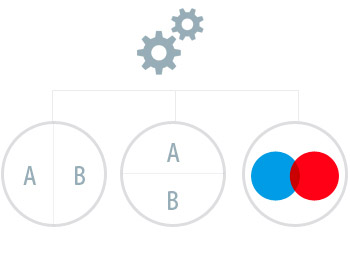


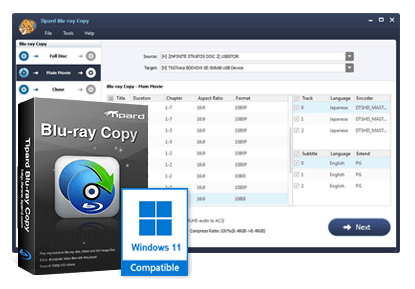
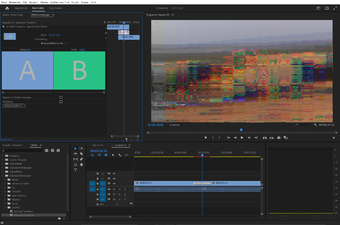
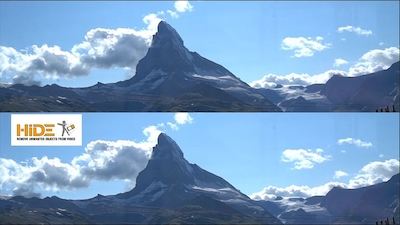
Reviews
There are no reviews yet.