Description
Aiseesoft BD Software Toolkit consists of five products: Blu-ray Player, Blu-ray Creator, Burnova, Video Converter Ultimate, and Screen Recorder. With this software package, you can easily convert and record videos, then burn them to Blu-ray or play Blu-ray discs on your PC.
Play and create Blu-ray
Play Blu-ray disc/folder/ISO file smoothly on PC, burn video files to Blu-ray.
Burn video to a DVD disc
Burn videos to DVD with high quality, create DVD ISO file from videos.
Convert and edit video
Quickly convert video and audio files, edit and trim videos.
Play Blu-ray Disc
With this , you can easily play Blu-ray discs, Blu-ray folders, and Blu-ray ISO images on your computer. The software also supports playback of 4K/1080p videos such as MP4, AVI, TS, MTS, and M2TS. With higher picture and sound quality, you can enjoy Blu-ray movies to the fullest. An internet connection is required to play Blu-ray discs.
Create impressive Blu-ray Disc from videos
Blu allows you to create Blu-ray discs from your own video files. For better storage of large videos, you can convert and burn them to Blu-ray discs, or convert them to a Blu-ray folder or ISO file for later use. The program supports BD-25 and BD-50. With this Blu-ray Creator, you can burn any video format to Blu-ray, including TS, M2TS, TP, TRP, MPG, MPEG, M4V, MP4, VOB, WMV, MXF, and more.
Create a video DVD
The toolkit also features a DVD creator, , that can burn videos to DVD with high quality. Whether you’ve shot videos with a camcorder or smartphone, or want to burn online videos to DVD, you can use this software to create a video DVD. Burnova provides you with many beautiful DVD menu templates, and you can customize the background music and image. This allows you to create your own DVD and preserve your beautiful memories.
Convert and edit video
With , you can easily convert video and audio files to all popular formats, including MP4, MOV, MKV, WMV, AVI, M4V, MP3, WAV, and WMA. The software also allows you to customize video effects, allowing you to trim and edit your videos as desired.
Record video and audio
The software package also includes a that allows you to record video and audio on your computer. Whether you want to record online videos and music, or record gameplay, webinars, or video calls, you can use this software. You can then burn the recorded videos to DVD/Blu-ray or watch them on your smartphone.
Preview/Snapshot
When editing videos, you can preview the effects and take snapshots.
Video/audio editing
When creating a Blu-ray or DVD, you can trim video, add audio track and subtitles.
Supports numerous formats
The Blu-ray Toolkit supports various video and audio formats when creating Blu-ray/DVD and converting videos.
High speed
With hardware acceleration technology, the toolkit offers you high conversion speed.
Profile settings
When converting videos, you can set the encoder, frame rate, bit rate, resolution, etc. according to your needs.
Easy screen recording
With the Screen Recorder you can easily record everything on the screen and save it in high quality.








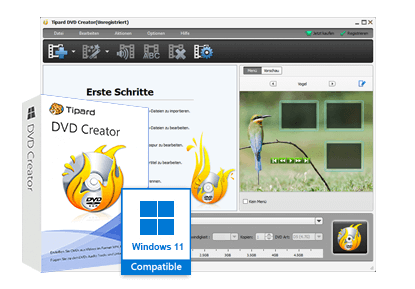

Reviews
There are no reviews yet.