Description
A universal media player for Windows PC
With Aiseesoft Blu-ray Player, you can play Blu-rays, DVDs, 4K/1080p videos (including H.265/HEVC) on PC losslessly and smoothly.
Play Blu-ray
Play Blu-ray Disc (1080p/720p) on PC with high quality
Play video
Play videos up to 4K UHD smoothly
Play DVD
Play DVD disc, ISO image and folder on computer
Play audio
Play audio files such as MP3, FLAC, WMA, AAC, OGG, etc.
Play Blu-ray Disc/Folder/ISO Image on Your Computer
Aiseesoft Blu-ray Player can play commercial Blu-ray discs released in various regions. It supports all current Blu-ray movies, allowing you to enjoy the best visual effects with Full HD 1080p resolution when playing Blu-ray discs. With a Full HD projector and this Blu-ray player, you can create a home theater experience. If you have a copy of the Blu-ray movies as a Blu-ray folder or Blu-ray ISO image on your hard drive, you can also play them on your PC. The whole process can be completed with just a few clicks.
Play DVD disc/folder/ISO image
In addition to being a Blu-ray player, this software also functions as a professional DVD player. Aiseesoft Blu-ray Player can play DVD discs, DVD folders, and DVD ISO files with high video and audio quality. After opening your DVD with the player, the DVD menu will be displayed. This allows you to easily select and watch the desired scenes from the DVD movies. Before playing the DVD, you can easily switch the audio track, video track, and subtitles. You can also take a screenshot during DVD playback to capture your favorite scene from the movie. The software allows you to enjoy various DVD movies with high picture and sound quality on your computer.
Play videos in all formats losslessly (including 4K UHD and 1080p HD)
In addition to Blu-ray discs, Aiseesoft Blu-ray Player can also play video files. It fully supports all video formats, including MP4, H.264/MPEG-4 AVC, H.265/HEVC, MPG, M4V, TS, MTS, M2TS, MXF, RM, RMVB, WMV, ASF, MKV, AVI, MOV, 3GP, FLV, and F4V. You can also use the software as a 4K/HD video player, as it can play 4K videos in MP4, H.264/MPEG-4 AVC, H.265/HEVC, TS, MKV, AVI, MOV, FLV, and WebM.
Enjoy high-quality picture and sound
With this amazing Blu-ray player, you’ll get the best HD video viewing experience. You can enjoy lossless audio quality like DTS-HD Master Audio and Dolby TrueHD on your Blu-ray discs. This software allows you to hear every detail from your Blu-rays without any loss of quality.
Create and play playlist from media file, DVD, Blu-ray
With millions of music and videos available, it can sometimes be difficult to manually find and sort through the content you want. This smart media player lets you create a playlist from your music and video files. You can put all your favorite shows, movies, TV series, music albums, video collections, DVD movies, Blu-ray discs, and more into a separate playlist. Then you’ll have all the files right at your fingertips. You can play them automatically in the correct order.
Additional functions
Aiseesoft Blu-ray Player is your best choice to play all media files with various useful playback features. You can enjoy the best picture and sound quality and a unique user experience.
Changeable audio track
You can change the audio track and subtitles before playing the Blu-ray/DVD.
Diverse settings
A variety of parameter settings allow you to adjust the playback effects according to your wishes.
High speed
With Aiseesoft Blu-ray Player, you can play Blu-rays with super fast loading speed, especially when you have an internet connection.
Instant screenshots
If you like a scene in the movie, you can take a screenshot immediately.
How to use Aiseesoft Blu-ray Player
Step 1 : Download Blu-ray Player
Install and launch the software on your computer. Connect your Blu-ray drive to your PC and insert a Blu-ray disc.
Step 2: Open a media file or disc
Click “Open File” or “Open Disc” to import the audio or video file into the software. Then click “OK.”
Step 3 : Play Blu-ray
Once loaded, you can select your desired audio track and subtitles. Click “Play Movie” to start playback.

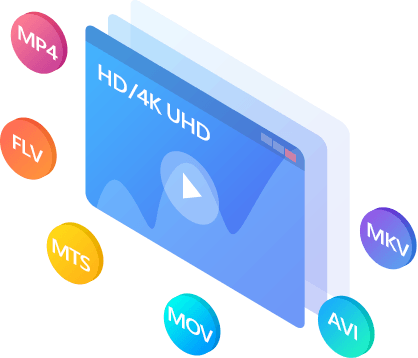

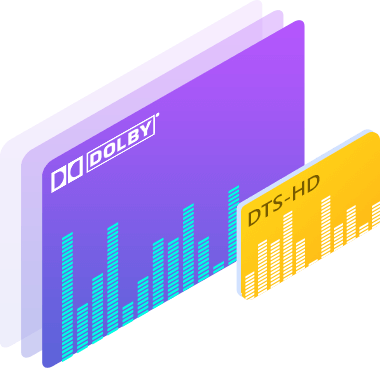



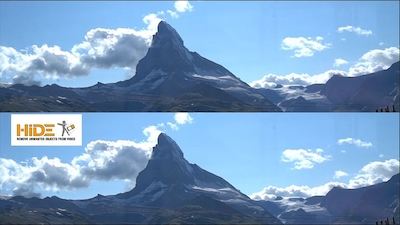

Reviews
There are no reviews yet.