Description
What can Android Data Backup & Restore do for you?
Back up Android data securely and selectively
Android Data Backup & Restore lets you securely and selectively back up your Android data. This Android data management tool lets you easily view and backup contacts, SMS messages, call logs, galleries, videos, audio, and documents from Android smartphones and tablets. You can also set a password to protect your important backup.
Restore data from backup files [to Android device or PC/Mac]
You can preview the backup files and select the data you want to restore. After selecting the restore function, the program will display all available backups for you. Then you can preview the backup files and selectively restore your Android data. Here, you can restore Android data directly to your Android device or restore these selected Android files to PC/Mac for further use.
Why choose Android Data Backup & Restore?
Easy to use
With a clear interface, you can easily use Android Data Manager.
100% safe
The software is completely safe and does not cause any data loss on the smartphone.
Efficient and fast
The tool makes Android data backup and restore efficient and fast.
Support Android devices
The software supports various Android smartphones and tablets.
Supported devices and file types
| Supported devices | |
| Supported file types | Contacts Messages Call History Gallery Videos Audio Documents |
| System requirements | Supported operating systems: Windows 11/10/8.1/8/7/XP, Mac OS X 10.7 or higher (including macOS Sequoia)
CPU/RAM: 1GHz Intel/AMD CPU or higher, 1GB RAM or more Hard disk space: 200 MB or more Android: Android 5.0 and higher |
How to use Android Data Backup & Restore
Back up Android data
Restore Android data
Step 1
Launch Android Data Backup & Restore and select the “Android Data Backup & Restore” option.
Step 2
Connect your Android device to the software using a USB cable.
Step 3
Choose Android Data Backup or One-Click Backup to backup your Android files.

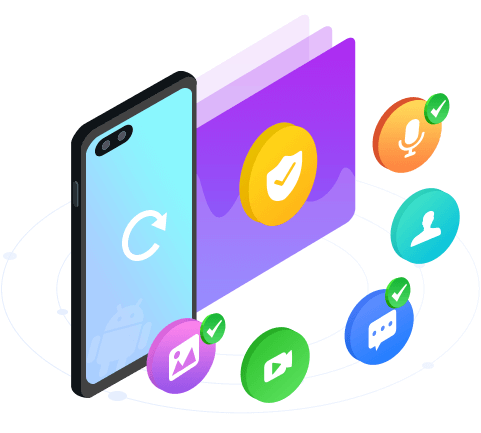
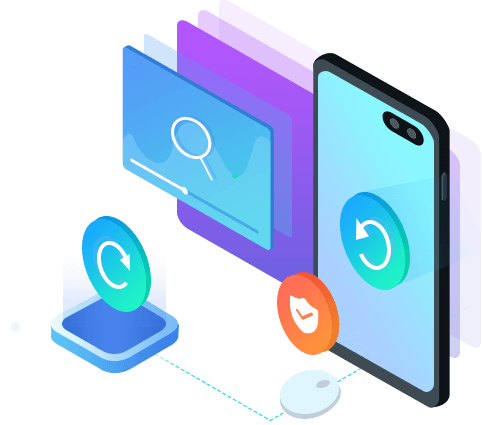




Reviews
There are no reviews yet.