Description
Convert MTS videos on macOS
This professional MTS Converter converts MTS and TS videos to AVI, MOV, MP4, MPEG4/H.264, and other popular formats. Enjoy your videos on various media players or portable devices. It can also extract audio tracks and save them as MP3, AAC, M4A, OGG, etc.
Convert M4V videos
Convert M4V video to all popular video formats, like convert M4V to MP4, AVI, MOV and HD MP4, HD AVI, HD MOV.
Asieesoft M4V Video Converter for Mac has the solution to convert various video formats, like WMV, RM, RMVB, ASF, AVI, 3GP, FLV, even MOD, TOD, HD TS, AVCHD video, etc.
Excellent editing features
You can accurately capture any length clip from the source file by setting the start and end times or dragging the slider bar. Crop video playback regions, easily remove black borders, and merge all the files you select into one output file.
The watermark function allows you to add text or image watermarks. This allows you to adjust brightness and contrast.
New features for enjoyment
Aiseesoft M4V Converter for Mac is possible to choose your prefer subtitle and audio track in your own way.
Aiseesoft MKV Converter for Mac can add watermark to your video for you.
The program can also create 3D videos from 2D. It supports Anaglyph 3D, Side-by-Side (Half-Width) 3D, Side-by-Side (Full) 3D, Top-and-Bottom (Half-Height) 3D, and Top-and-Bottom (Full) 3D. You can freely select the desired output 3D modes according to your device. You can also adjust the depth of the 3D video.
Edit and personalize MTS
This software allows you to trim video length, crop video frames, add text/image watermarks, and merge multiple videos into one file. You can also adjust the screen brightness, saturation, contrast, color, and volume.
Intelligent settings
The improved default format and device presets are now fully optimized to ensure the output file is saved with the best possible quality. Batch conversion allows you to convert multiple files to different output formats at once, saving you a lot of time.

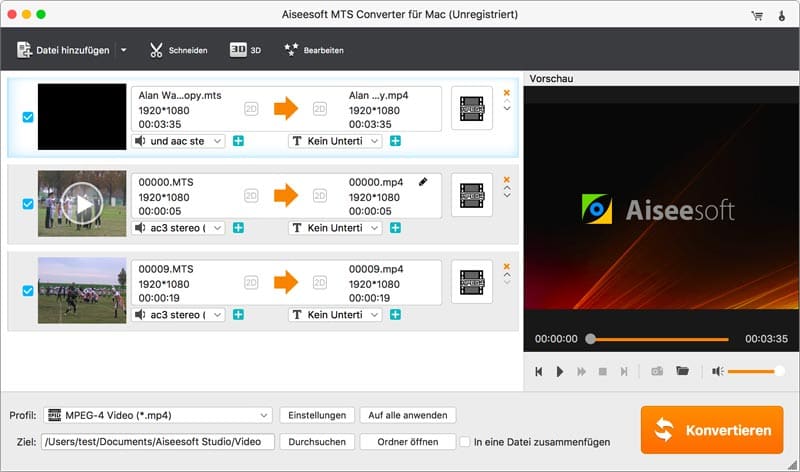
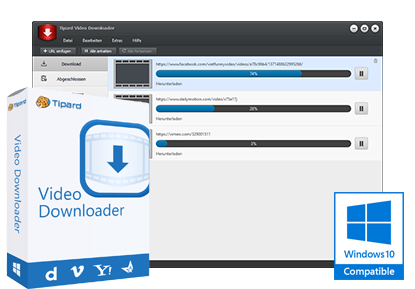
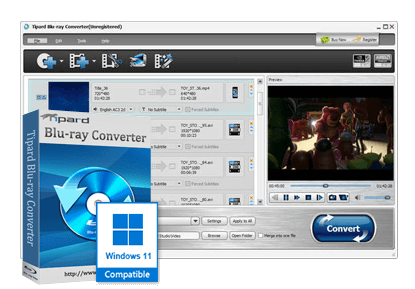
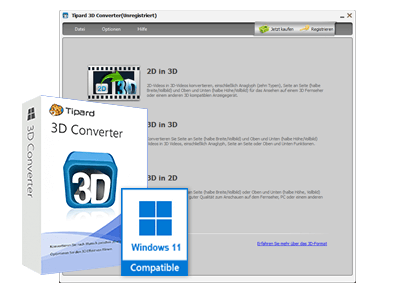

Reviews
There are no reviews yet.