Description
Comprehensive Windows recovery for various PC boot errors
EaseUS WinRescuer is the ideal solution for effortless Windows startup recovery.
It can fix multiple Windows system issues on any PC and restore PCs that can’t boot properly to a normal state.
Blue screen
White screen
Stuck on reboot
Hard drive boot error
Loading screen
Boot device not found
Blue screen
White screen
Hard drive boot error
Hard drive boot error
</bfestplatten-boot-fehler<>
Loading screen
Boot device not found
Boot loop
Automatic repair screen
Welcome screen
PC cannot be turned on
Random reboot
Black screen
Boot loop
Automatic repair screen
Welcome screen
PC cannot be turned on
Random reboot
Black screen
Explore more features of EaseUS Windows Repair Tool
EaseUS WinRescuer is not only a Windows boot repair tool, but also offers advanced features like disk management, password reset, data recovery, etc. to manage and optimize your PC performance.
Reset Windows password & PIN
This tool allows users to reset forgotten Windows passwords without the need for a reset disk by creating a that can be used to bypass the login screen and reset the password. It also ensures that no data is lost during the process.
Manage hard disk partitions
EaseUS WinRescuer allows you to extend/shrink, merge/split, create/delete and format partitions, convert hard disk drives , test HDD/SSD speed and resize disk units to optimize disk performance on Windows PC.
Data recovery solution
EaseUS WinRescuer allows you to burn its famous data recovery software – EaseUS Data Recovery Wizard – as an image, and you can easily recover important data when your Windows system crashes or PC fails to boot.
Testing and changing
memory usage
EaseUS WinRescuer features a memory test feature that allows you to monitor and check your PC’s memory usage at any time. It provides statistics on the system’s physical memory usage, provides detailed insights into memory allocations, and offers data for optimizing memory usage and improving performance.
Delete hard drive contents
With the powerful built-in disk cleaning utility BitWiper, you can permanently delete all data on your external and internal hard drives and SSDs, including the operating system, ensuring that no data can be recovered by any means. It plays a crucial role in protecting your private information.
Bootable USB/CD repair tool
The tool allows you to create a bootable USB/CD to fix various boot errors and startup issues, such as the black/blue/white screen of death. It allows users to fix boot issues and restore system functionality without the need for complex manual fixes or data loss.
How EaseUS WinRescuer fixes PC that won’t boot properly
Tech Specification for EaseUS WinRescuer
System requirements
Operating System – Windows 11, Windows 10, Windows 8.1, Windows 8, Windows 7, Windows Vista, Windows XP
File system – NTFS, EXT2/3/4, FAT12/16/32, ReFS, exFAT
Hardware requirements
Storage space – Hard disk drive with 100 MB free space
CPU – At least with X86 or compatible CPU with main frequency 500 MHz
RAM – At least 512 MB
About WinRescuer
Supported languages:
Languages - Danish, German, English, Spanish, French, Italian, Malay, Dutch, Polish, Portuguese, Arabic, Thai, Japanese, Chinese (Traditional), Korean
Storage devices
HDD: Parallel ATA (IDE), Serial ATA (SATA), External SATA (eSATA), SCSI, IEEE 1394 (FireWire)
SSD: SATA SSD, M.2 SSD, NVMe SSD
Large-capacity hard drive (GPT and MBR hard drive)
Removable devices: USB 1.0/2.0/3.0, flash drive, memory card, memory stick, etc.
SCSI, IDE and SATA RAID controllers, RAID configurations (hardware RAIDs)
Hard drive – SanDisk, Kingston, BUFFALO, PNY, Samsung, Toshiba, Corsair, Transcend, etc.
PCs – Dell, HP, Lenovo, Microsoft, Acer, Asus, Razer, etc.

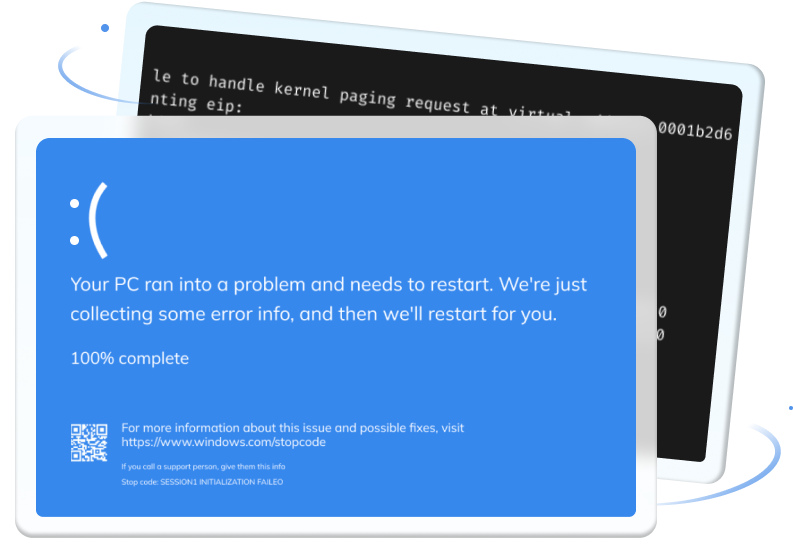




Reviews
There are no reviews yet.