Description
Play local videos, DVD/Blu-ray/UHD discs and streaming videos
Are you still looking for an all-in-one media player? With PlayerFab, you don’t have to worry about compatibility issues.
PlayerFab supports everything from local videos and DVD/Blu-ray/UHD discs to streaming videos. It’s definitely a comprehensive media player.
Play streaming videos on the Player All-In-One streaming playback platform
As a streaming playback platform, PlayerFab supports playing videos from a wide range of popular streaming platforms like Amazon, Netflix, Tubi, Peacock, etc.
Users no longer need to bother with searching for the desired videos on different streaming platforms, PlayerFab is quite sufficient.
Online video playback in FHD 1080p video quality and with EAC3 audio quality
High quality is a prerequisite and foundation of PlayerFab. This powerful, free software offers a range of built-in features to ensure the best viewing experience in FHD 1080p video quality and EAC3 5.1 audio quality.
With the help of PlayerFab, users gain access to stunning cinematic effects.
Various available video and audio qualities
PlayerFab allows users to choose different video and audio qualities according to their own requirements.
Automatically skip the intro
Are you still wasting time on unnecessary video splits? Now, with PlayerFab, you can skip straight to the main content.
Set playback speed
Do you want to quickly play through the boring parts or listen carefully to the important content? PlayerFab supports speed adjustment to meet all your needs.
Automatically play the next episode
PlayerFab allows users to enjoy a consecutive and comprehensive viewing experience without interruption.
Select audio and subtitles
Users can customize various options including selecting audios and subtitles for a better viewing experience.
Automatically skip ads to save time
Have you ever been annoyed by long and annoying commercial breaks at the beginning of a video? If so, you don’t have to suffer anymore.
PlayerFab automatically skips the initial ads on popular video websites, including Amazon IMDB Free TV, Tubi, Roku, and Paramount+, to ensure a smooth and convenient viewing experience.
Play all kinds of video and audio formats with ease
PlayerFab, a highly versatile software, also offers a free version for playing all kinds of audio formats, such as H.264, H.265/HEVC, MP4, MKV, MOV, FLV, VOB, M2TS, and so on. As long as you have PlayerFab, you won’t have any compatibility issues.
Navigation menus on DVD, Blu-ray and 4K Ultra HD Blu-ray
The updated 4K Media Player now offers comprehensive support for playback of navigation menus on DVDs, Blu-rays, and 4K Ultra Blu-rays, regardless of their type.
Real discs as well as ripped ISO image files or folders are also supported. Equipped with TrueTheater technology, a cinema-like home theater experience is within reach.
Support for Hi-Res audio output, up to Dolby Atmos & DTS:X
If you have a sophisticated home audio system, this player is definitely the right choice for you.
It’s capable of outputting lossless high-resolution audio signals such as Dolby Atmos, Dolby TrueHD, DTS-HD Master, and DTS:X, among others, with up to 7.1-channel surround sound output.
All-round 3D playback for all types of 3D content
To get the most out of your 3D TV at home, the player offers comprehensive 3D playback support for true 3D Blu-ray discs, ISO files, and SBS (side-by-side) or Top & Bottom 3D videos. It
also offers four 3D output modes: Anaglyph Red/Cyan, 3D-Ready HDTV (Checkerboard), Micro-polarized LCD 3D (Row-interleaved), and HDMI 1.4-ready 3D TV.
With 3D glasses, watching 3D movies in your home theater is a breeze!
Play high-quality 4K UHD videos with HDR10 effect
Today, most 4K Ultra HD Blu-rays and 4K UHD videos feature HDR. As a variant of HDR, HDR10 can produce a peak brightness of 1000 nits, making images appear more realistic to the human eye.
If your 4K TV or display is compatible with one of these HDR variants, PlayerFab can deliver the best HDR effect, including HDR10, HDR10+, and Dolby Vision.
Manage your local media library with poster walls
Have you ever been plagued by the sheer number of movies, TV series, and music videos stored on your local hard drive?
Are you searching for the best methods but still can’t find what you’re looking for? PlayerFab has the perfect solution.
Users can build and manage their own local media library using clear and simple poster boards.
Clicking on each board takes you to a details page where all the metadata for the movie or TV series is clearly displayed.
Supports all formats
PlayerFab is characterized by its full compatibility with all media formats, including H.264, H.265/HEVC, MP4, MKV, MOV, FLV, VOB and M2TS.
Automatic download of metadata
PlayerFab will automatically download posters for all your media files from the Internet and divide them into precise groups accordingly.
Video collection
Your movies or series are automatically combined into one file to save time and provide a better viewing experience.
Easy editing of metadata
PlayerFab supports editing your video. Easily add markers or change the original titles, etc.
Different languages
PlayerFab is capable of optimizing the languages of video information such as cast and video description.
No matter what languages you require, it will instantly switch to the target language.
Automatic library update
Whenever your local files change, e.g. when you add new videos or delete old ones, PlayerFab will automatically update to meet the latest conditions.
Create, organize, and manage a smart local music library
PlayerFab also allows you to intelligently create a local music library.
Simply add your existing music files from your hard drive to the 4K Player software and you will immediately find all the tracks you want organized by album, artist or genre.
Support for various audio formats
Almost all common audio formats are supported, such as MP3, WAV, M4A, FLAC, OGG, CUE, APE and more.
Organize music files intelligently
Organize music collections by albums, artists, or genres, according to the metadata information of the music files.
Automatic download of metadata
Automatically download accurate metadata from major online music databases to complement the details of your music collections.
Create custom playlists
Users can create their own playlists based on their preferences. Unique playlists are just a click away.
Add your favorite songs to favorites
Create your own special favorites list, containing only your favorite music. Simply click LIKE and the songs will be added automatically.
Professional audiovisual effect
Thanks to advanced technology, users can enjoy cinematic videos with professional audiovisual effects.
Backup and import DVD/Blu-ray discs into your library
With new movies and TV series constantly being released, you’ll need to keep adding your newly purchased DVDs and Blu-ray Discs to your local media library.
In this regard, the disc import feature of this powerful 4K media player is very useful.
With just one click, it can import a DVD or Blu-ray Disc from an optical drive into your local media library and save it as an ISO file for later playback.
Thus, this multifunctional player also functions as a media manager.
Hardware decoding with AMD, IQS, Nvidia
PlayerFab is equipped with the latest advanced GPU acceleration technologies and supports hardware decoding with AMD, IQS (Intel Quick Sync) and NVIDIA CUDA.
Since there are special chips responsible for decoding, users can enjoy smoother playback with better picture quality.
PC and TV playback modes optimized for small/large screens
This all-inclusive media player features two playback modes with distinct UI designs. PC mode is optimized for a truly immersive media experience on computer screens.
TV mode is designed for a cinema-like audiovisual experience on large-screen smart TVs and is compatible with Windows Media Center remote controls.
User-friendly design provides the best viewing experience
PlayerFab always puts user needs first. If you want to build a feature-rich player, PlayerFab promises the clearest and most intuitive experience.
Playback Speed Manager
Users can adjust the video speed to suit their needs.
Bequemer Hotkey
PlayerFab also offers an impressive array of tools and controls. Users can use hotkeys to simplify their viewing experience.
Create your playlists
It is easy and convenient for users to create and manage their own playlists
Screenshot Function
If you want to capture some memorable scenes, the screenshot feature will help you capture the most important moments.
Quick preview
Simply hover your mouse over any part of the playback bar and a timestamped preview image will appear. This allows you to quickly jump to the desired point.
Custom settings
There are various custom settings for you, from language to playback modes, creating a unique media player is just a click away.







Reviews
There are no reviews yet.