Description
Convert AVCHD videos to almost all formats
Aiseesoft AVCHD Video Converter helps you convert AVCHD videos (MTS/M2TS) to commonly used video formats like MP4, AVI, MOV, WMV, M4V, MPG, VOB, 3GP, FLV, TS, MKV, SWF, etc. 1080p HD videos and even 4K UHD are also supported.
In addition, this software also allows you to extract audio from AVCHD videos and convert the audio file to other formats such as MP3, WAV, WMA, AAC, FLAC, OGG, etc.
Play AVCHD files on different devices
You can convert AVCHD videos directly for media players or portable devices, including Windows Media Player, Real Player, VLC Media Player, QuickTime Player, iPhone 16, iPhone 16 Plus, iPhone 16 Pro, iPhone 16 Pro Max, iPhone 16e, iPhone 15, iPhone 15 Plus, iPhone 15 Pro, iPhone 15 Pro Max, iPhone 14/14 Pro/14 Pro Max/14 Plus, iPhone 13 Pro Max/13/13 mini, iPhone 12 Pro/12 Pro Max/12/12 mini, iPhone XS/XS Max/XR/8 Plus/8/7 Plus /7/ SE/ 6s Plus/6s, iPad Pro/Air/mini, iPod touch, HTC, Huawei, Sony Xperia, Samsung Galaxy, PSP, Android tablets, etc.
In addition, you can convert MTS/M2TS video files to popular formats for adding them to professional editing programs such as Sony Vegas Pro, Composer Avid, Adobe Premiere Pro, Final Cut Pro, etc.
Edit AVCHD videos with a variety of tools
Aiseesoft AVCHD Video Converter is a powerful video editor that allows you to edit your AVCHD videos with various tools. For example, you can adjust brightness, contrast, saturation, hue, volume, rotate, trim, crop, add watermarks, merge various AVCHD video clips, and more.
Adjust video settings, add subtitles and audio tracks
This AVCHD video converter allows you to customize profile settings such as resolution, sample rate, channels, audio bitrate, etc. You can also use the 3D feature to convert 2D videos to 3D and enjoy the 3D effect at home. You can also use this AVCHD video converter to edit, remove, or add audio or subtitle tracks.
Features of Aiseesoft AVCHD Video Converter
convert quickly
With advanced acceleration technology, you can convert AVCHD videos at excellent speed.
convert quickly
With advanced acceleration technology, you can convert AVCHD videos at excellent speed.
Support any AVCHD camcorder
This software supports MTS/M2TS of all AVCHD camcorders such as Panasonic, Sony, JVC, Canon, Hitachi, Leica, etc.
Offer a preview
Before conversion, you’ll see a preview. You can adjust the effects until you’re satisfied.
How to use AVCHD Video Converter
Step 1
Launch the software and click “Add File” to import AVCHD videos.
Step 2
Click the drop-down arrow of “Profile” and select a desired output format.
Step 3
Select a location to save the converted videos. Click “Convert” to start converting the AVCHD files.

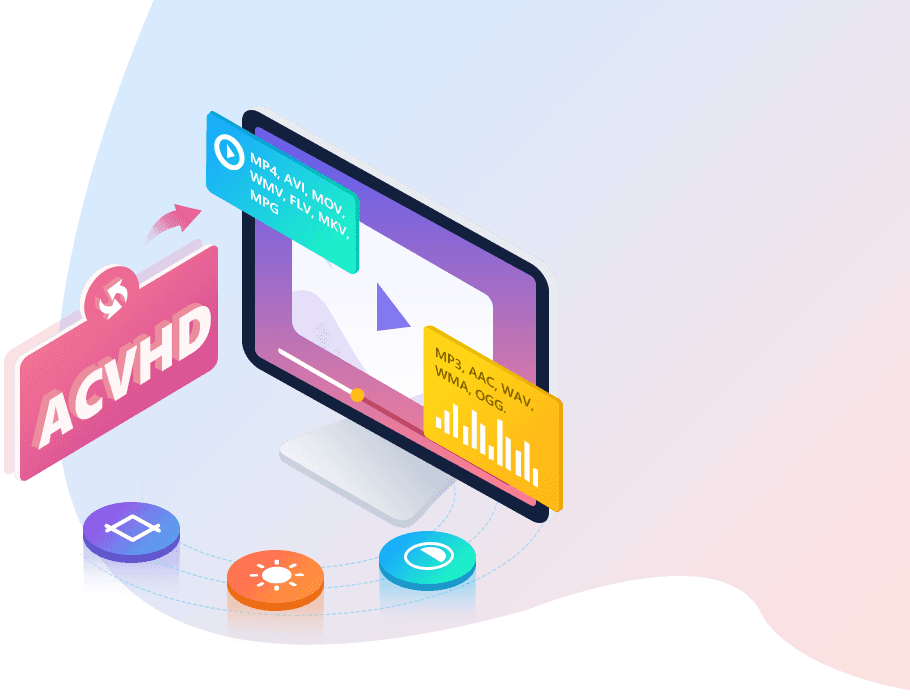


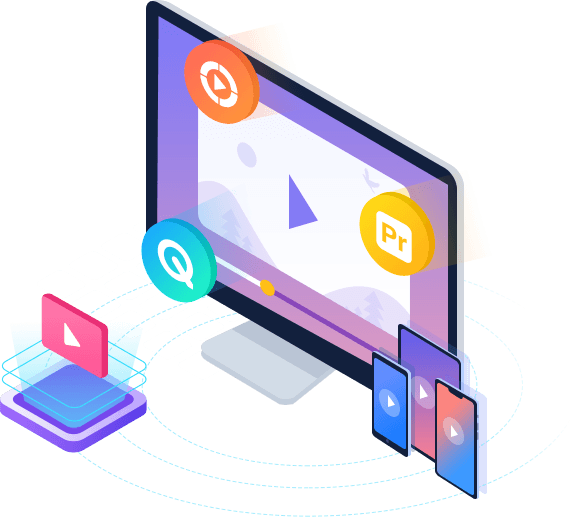



Reviews
There are no reviews yet.