Description
Remove copy protection from old or new Blu-ray discs.
All commercially available Blu-ray Discs are protected by copy protection to prevent illegal copying. If you want to copy a Blu-ray for personal use, you must first remove Blu-ray copy protections such as AACS (Advanced Access Content System), BD+, BD-J (Blu-ray Disc Java), RC (Region Code), Country Code, etc. These protections are a stumbling block to a smooth backup. Is there an effective tool for removing Blu-ray copy protection?
Yes, DVDFab Blu-ray Copy is the perfect Blu-ray burning tool for you! It can remove all current Blu-ray copy protections, allowing you to copy your Blu-ray discs for personal use.
Every 2D & 3D Blu-ray is saved or compressed in 1:1 quality.
Lossless backup
High-quality compression
Copy 3D Blu-ray losslessly
Multi-format output
Copy 3D Blu-ray discs for perfect playback of 3D effects
DVDFab Blu-ray Copy is an excellent 3D Blu-ray cloner that can copy 3D Blu-ray discs 1:1 without any quality loss.
Most importantly, all 3D effects are preserved. Once you’re all set up, you can enjoy true 3D Blu-ray movies in your home theater.
Copy Blu-ray with 5 copy modes for different needs
Completely
Copies the entire content to disc/ISO/folder, with or without compression.
Main film
Copy main movie titles from the BD with or without compression.
Clone/Burn
BD 1:1 cloning without loss of quality
Connect
Combines multiple BD contents on one BD
Adjust
Copy all desired titles/chapters from the BD.
DVDFab Blu-ray Copy offers five different copy modes to meet your diverse Blu-ray copying needs: Full Disc, Main Movie, Clone/Burn, Merge, and Customize. Each of these modes performs its own specific function for your personalized backup.
Get the perfect Blu-ray copying experience
50x faster copy speed
Creation of user-friendly metadata
Remove Cinavia watermark
User-friendly meta information & .nfo files for playback on media servers
Based on its exclusive feature, DVDFab Blu-ray Copy can automatically sync all meta information of the source Blu-ray with media servers like PlayerFab, Plex, and Kodi.
By default, an .nfo file is created so that all meta information of the source is fully displayed on the media server. This allows you to get a complete picture of the Blu-ray source in all its aspects.



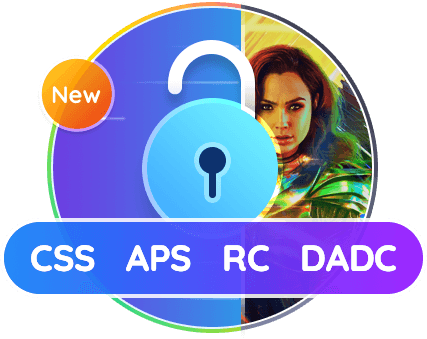


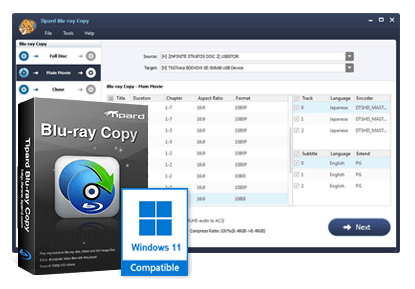

Reviews
There are no reviews yet.