Description
Transfer WhatsApp/WhatsApp Business between Android and iOS
If you want to switch to a new device, EaseUS ChatTrans can always help you transfer WhatsApp to the new phone safely, quickly and efficiently.Transferring WhatsApp fromAndroid to iPhone
EaseUS ChatTrans transfers any content, including messages and attachments such as videos, music, photos, and files.
- News
- Documents
- photos
- stickers
- Videos
- Audio
- eft
- Other
Back up WhatsAppfrom iPhone, iPad, Android to PC/Mac
Is your Google Drive or 5 GB of free iCould storage already insufficient to back up many WhatsApp messages, chats, contacts, and attachments? Are local backups taking up too much space?
EaseUS ChatTrans can help you backup WhatsApp from iPhone, iPad, and Android to PC/Mac easily and without limits. The backup will start automatically after connecting your phone and making one click.
- Preview and review each item in WhatsApp backups
- Export WhatsApp backups as PDF or HTML file
- Restore WhatsApp backup to your devices
Restore WhatsAppBackups to iPhone, iPad, Android
EaseUS ChatTrans also offers an easier and faster way to restore backed up WhatsApp chat history/contacts/pictures/videos on iPhone, iPad and Android.
You can preview the backup history in real time and select all WhatsApp backups before restoring them to the new phone. This would be easier if you only want the data you want.
Back up Kik and Viber app data
EaseUS ChatTrans is more than just WhatsApp transfer from iPhone to Android, it also allows you to backup Kik and Viber data, including personal and group chats, text, voice and video chat history, pictures and stickers, etc.
You can preview the backup file, restore chat history from iOS to iOS, or even selectively export each item more efficiently.
Easily transfer WhatsApp messages
Step 1. Select WhatsApp
Download and launch EaseUS ChatTrans and select WhatsApp.
Step 2. Select the source and destination device
Step 3. Start WhatsApp transfer
Technical specifications
Supported operating systems
Windows: Windows 11/10/8/7
Mac: macOS 10.13 and higher
iOS: iOS 17 ~ iOS 9
Supported devices
iPhone 4s/5/5s/6/6s/6 plus/6s plus/7/7 plus/8/8 plus/X/XS/XR/XS Max/11/11pro/iPhone SE/iPhone12/12Pro/12mini/12Max/iPhone13/13Pro/13mini/13Max/iPhone14/14Pro/14mini/14Max/15
iPad mini2/3/4/5, iPad3\4\5\6\7, iPad Air 2、Air 3、iPad Pro
Samsung, Huawei, Xiaomi, Oppo, Vivo, HTC, LG, Sony, Motorola (Newly supported)
What’s newNEW
Transfer WhatsApp/WhatsApp Business between iOS & Android.
Backup and restore WhatsApp and WhatsApp Business.
Back up Kik and Viber app data.


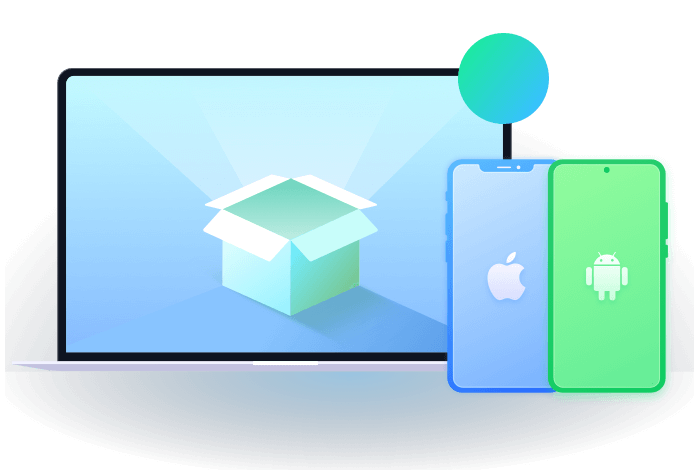
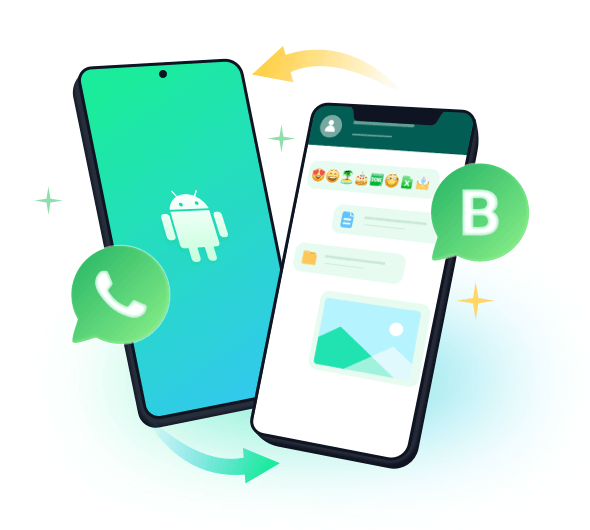
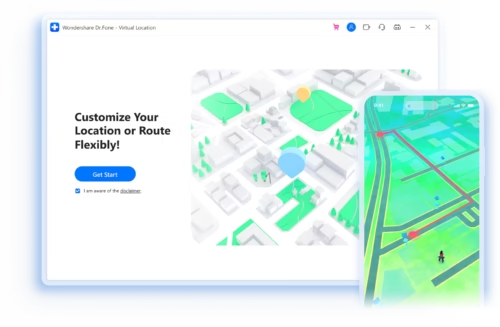



Reviews
There are no reviews yet.