Description
Save videos from most regional Disney+ websites
Download new episodes at the scheduled time
Save Disney+ videos in MP4 format with 720p/1080p resolution.
Scroll Disney+ videos with the built-in browser
StreamFab: Have fun binge-watching fantasy
Modern technology
Reliable and qualified
The leading download resolution
StreamFab is dedicated to updating all Disney+ download features and is at the forefront of making technical breakthroughs to address the challenges of Disney+ download restrictions.
* Even more remarkable is that StreamFab is currently the only industry on the market that can offer 1080p resolution. Most providers only offer 720p resolution.
Enjoy flexible output now with StreamFab
Excellent download quality
Multiple formats available
Optionale Video Codec
Save and remux SRT files
Save subtitles as SRT files and remux them into the video
Disney+ videos offer a variety of subtitle and audio options. Using StreamFab Disney+ Downloader, you can select your preferred audio language and subtitles, and it even supports downloading subtitles in multiple languages at once.
The downloaded subtitles can either be embedded into the video or saved as separate SRT files. When playing Disney+ videos downloaded with StreamFab in players like VLC, you have the freedom to enable or disable subtitles as you wish.
Perfect download experience
Schedule mode and automatic download
Automatically download newly released episodes from Disney+ at the scheduled time
Batch downloads and high speed
Multiple Disney Plus downloads can be done simultaneously and a movie can be completed within 30 minutes.
Preset languages of subtitles and audio
Preselect the languages of audio and subtitles for Disney+ videos.
Remove ads
Remove ads for an uninterrupted Disney+ experience
More than just downloading
Download media server-friendly metadata information
This download solution makes it easy to save all the metadata from Disney+ movies and TV shows. Create and manage your Disney Plus library with media services like PlayerFab, Plex, Kodi, or Jellyfin.
Import the downloads into Blu-ray Creator and convert them to Blu-ray format.
Videos saved with StreamFab Disney+ Downloader can be automatically transferred to DVDFab Blu-ray Creator, which converts Disney+ movies to Blu-ray format.
How to download Disney+ videos with StreamFab?
Step 1:
Select the Disney+ streaming website on StreamFab
Install and launch StreamFab Disney Plus Downloader on your computer
Step 2:
Play the video you want
Sign in to your Disney+ account via the built-in browser, select the video you want, and play it. StreamFab will analyze it automatically
Step 3
: Start Disney+ Download
You can download Disney+ videos instantly or add them to the “Download Queue” for later viewing.

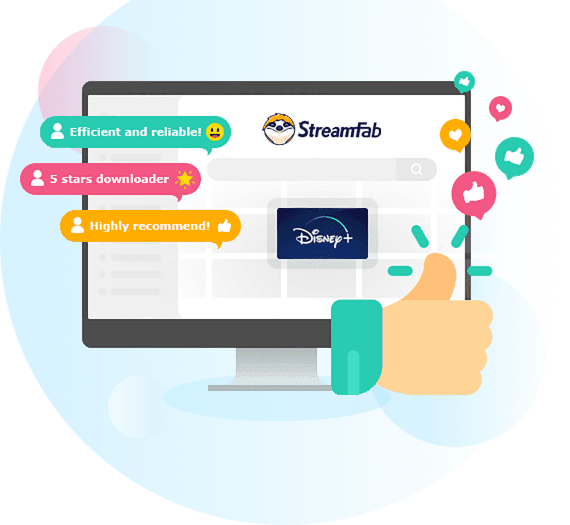


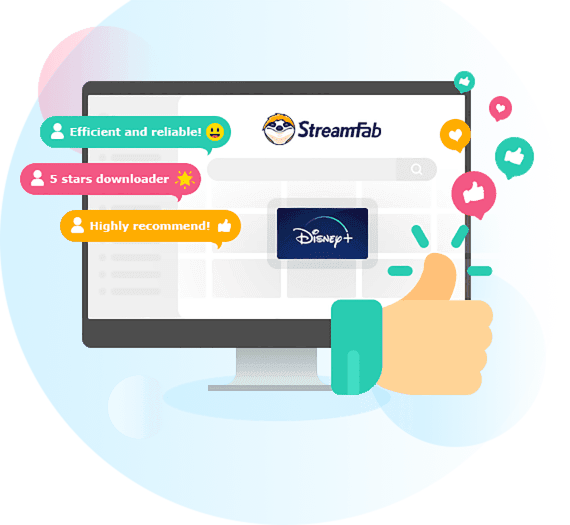


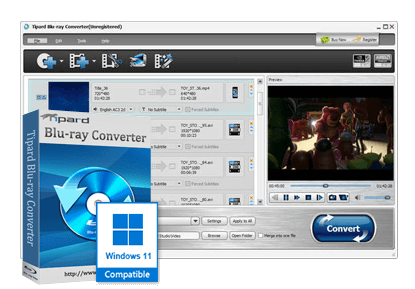

Reviews
There are no reviews yet.