Description
Exchange EDB Data Recovery Solutions for Microsoft Exchange Server Errors
Repair database when Eseutils PowerShell commands fail
Eseutil’s PowerShell commands are built-in tools that can resolve issues with the Extensible Storage Engine (ESE) or Jet module of Exchange databases. If Eseutil’s PowerShell commands fail to repair Exchange database corruption, EaseUS Exchange Recovery recovers corrupted Exchange mailbox data without using any commands.
Restore unmounted / offline EDB mailbox
If the database fails to mount and displays the (HR=0X80004005, EC=-528) error, you may lose mailbox folders or data components. As an efficient EDB repair software, EaseUS Exchange Recovery can convert the inaccessible database to consistent mode with its advanced scanning algorithms.
Repairing an unexpected Exchange Server crash
Jet module errors, dirty shutdowns, database mount issues, and logical errors can lead to corruption. These problems can crash your system, render your user account inaccessible, and delete mailbox contents. EaseUS Exchange Repair software can repair extensively corrupted EDB files and help you regain access to your data.
Recover data after a ‘dirty shutdown’
“Dirty Shutdown” corrupts Exchange Server database files. EaseUS Exchange Recovery can repair the EDB files and easily resolve the problem.
Additional features
Export to Live Exchange Server
The tool can export recovered EDB files to live Exchange Server mailboxes. Supports Exchange 2019/2016/2013/2010.
Requires :
Configuring the Exchange administrator account.
Granular Exchange Recovery
This powerful tool can recover Exchange Server mailboxes, emails, and other important data. You can perform a customized recovery, for example, restoring data directly to a current or new Exchange server, or to an .MSG file.
Exchange Server mailboxes flexibly select files
EaseUS Exchange repair software allows you to select and restore specific mailboxes. You can select and restore individual mailboxes according to your needs.
Preview before recovery
The program allows previewing user mailboxes, e.g., emails, attachments, notes, calendars, contacts, sent items, etc. You can choose what to restore.
Technical specifications
|
Operating system: Windows Server 2008 x86/x64 Windows Small Business Server 2008 Windows Server 2008 R2 Windows Small Business Server 2011 Windows 2012 Server Windows 2012 Server R2 Windows Server 2016 Supports MS Exchange Server 2019 / 2016 / 2013 / 2010 |
Hardware requirements CPU: At least X86 or compatible CPU with main frequency 500 MHz. A standard PC system with a mouse button, keyboard and color monitor. CD-R/RW, DVD-R/RW, DVD+R/RW or DVD+R DL drive for creating the boot disk. |
|
Supported language English |
Installation & Use
|
Instructions
- Step 1: Select EDB files
- Find and select the corrupted EDB files.
- Step 2: Analyze
- The software will analyze and locate lost data. Select emails or other desired data.
- Step 3: Restore
- Export the data to a location or restore the data to a server.

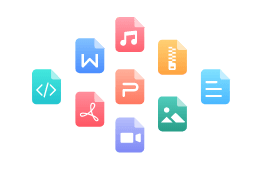




Reviews
There are no reviews yet.