Description
What can Free Android Data Recovery do?
Restore contacts
If you have deleted important contacts on your Android device, you can restore all the contact information like names, job titles, phone numbers.
Restore call lists
With this Android data recovery, you can recover call history from Android devices including phone number, name, date and duration.
Back up data
With Free Android Data Recovery you can back up your existing data on your Android smartphone directly to your computer.
Recover Android data from the following situations
This free data recovery software can recover Android phone data lost due to various accidents, such as system update or rooting, crash or unresponsiveness, password lock, etc.
Incorrect treatment
Accidental deletion
Root error
Device failure
Virus attack
System crash
Forgot password
SD card defective
Free Android Data Recovery supports data recovery from
Internal memory
Scan the entire Android device and search for deleted data
SD Card
Scan microSD card from Android smartphone and recover deleted files
SIM Card
Recover data from SIM card (Subscriber Identity Module)
Support various data recovery devices
No matter what Android phone you’re using, the powerful Android Data Recovery tool can help you recover lost and deleted data from Android. Free Android Data Recovery supports more than 100 smartphone brands worldwide, including Google Phones, Motorola, Samsung, Xiaomi, OnePlus, Asus, Huawei, Honor, Sony, Nothing, HTC, LG, ZTE, and more. Find the supported Android devices here.
How to use Free Android Data Recovery
Step 1: Connect your Android device to your computer
Download and install Free Android Data Recovery on your computer and enable USB debugging on the Android device.
Step 2 : Select file types
Select the contacts or call logs you want to recover and click “Next” to allow the program to analyze the data.
Step 3 : Restore Android data
After scanning, the files will be listed. You can preview and select files for recovery. Click “Recover” to restore the data.

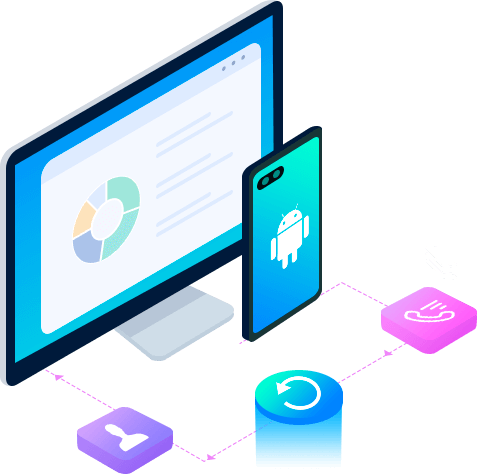
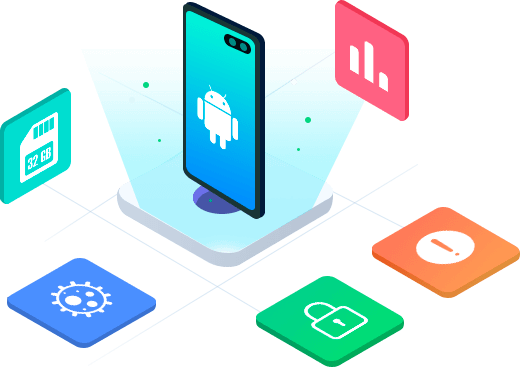
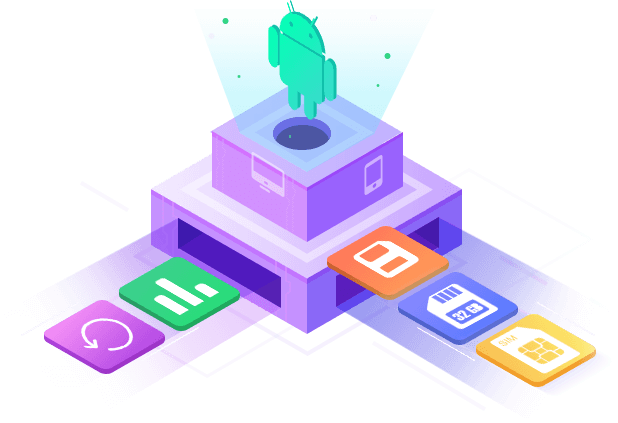



Reviews
There are no reviews yet.