Description
Download from all regional Max websites
Save new episodes at the scheduled time
Download Max videos in 4K
Explore Max videos with the built-in browser
Why do you need StreamFab?
Coming and going of videos
Download any video from Max
On-demand videos come and go on streaming services
Most on-demand videos from any streaming service, including Netflix, Prime Video, Max, and many others, come and go based on licensing agreements between the streaming service and the studios that produce them.
The movies, TV series, and other videos are removed when the license agreement expires and is not renewed. Furthermore, no one knows for sure whether a title will return once it’s gone. It could be gone forever.
What can StreamFab do?
Excellent download quality
Download 4K UHD movies
Optional video codec
Saving and remuxing SRT files
Max videos download in 1080p/4K resolution with Atmos 5.1, EAC3 5.1 or AAC 2.0 audio tracks
Generally, videos downloaded by Max are protected by DRM and can only be played through the Max app. However, StreamFab Max Downloader allows you to download 1080p/4K Max videos and save them as MP4 or MKV files, avoiding compatibility issues.
You can also choose from two options for audio playback. You can select Atmos 5.1, EAC3 5.1, or AAC 2.0 audio tracks according to your needs.
Perfect download experience
Save downloaded videos as MP4 files for playback on any device
To ensure that you can play the downloaded videos on any device you have, such as your smartphone, tablet, laptop, game console, TV or others, this Max Downloader saves the downloaded videos in MP4 format, which is the most popular video format ever.
Apart from that, there’s another option: You can also save the downloaded videos as MKV files, which can be easily played on most modern devices.
Use the batch mode and the high speed
Take advantage of Batch Mode, which saves you a lot of time and effort when downloading more than one video at once. This is a great feature for anyone who needs to download videos in batches.
In terms of efficiency, the high-speed mode allows you to download a movie in just 10 to 20 minutes.
Pre-select audio and subtitles for the user interface language
Most TV shows now offer the option to choose between multiple audio tracks and subtitles in different languages. Max Movie Downloader now allows you to select your audio and subtitle tracks based on the interface language set on your system.
If necessary, you can also select other audio or subtitle languages to download.
No more commercial breaks with free movies and TV shows
There are many free movies and TV shows on Max that you can enjoy without paying a cent, but this also comes at the cost of your patience and time as ads keep popping up.
If you can’t stand those annoying ads, you should get this Max Downloader. It removes all ads and commercials during the download process, giving you an ad-free viewing experience.
More than just downloading
Download media server-friendly metadata information
Managing a library with so many videos is no easy task. It can be challenging, but don’t worry, Max Movie Downloader also lets you download all the metadata for your movies and TV shows. This includes the movie title, cast, season, episode title, and cover art.
This makes it easier for you to build and manage an ideal media library with media servers like PlayerFab, Plex, Kodi, or JRiver.
Importing Downloads into Blu-ray Creator for Blu-ray Conversion
If you’re a Blu-ray lover who collects Blu-ray movies as a hobby, this Max movie downloader allows you to automatically import the downloaded videos to DVDFab Blu-ray Creator after the download is complete.
With the latter, you can create homemade Blu-rays with professional navigation menus from your downloaded Max movies and TV shows.

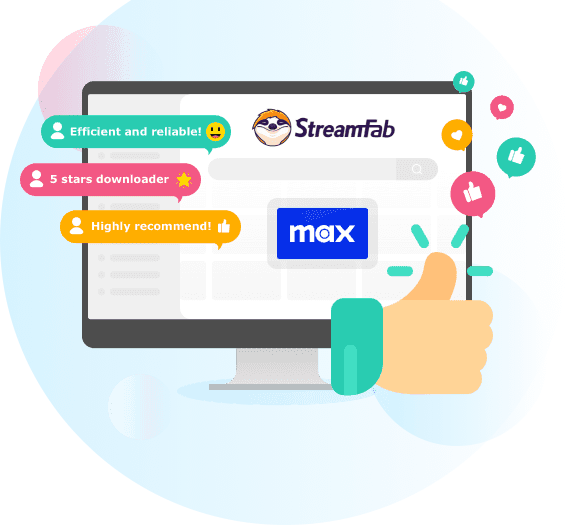
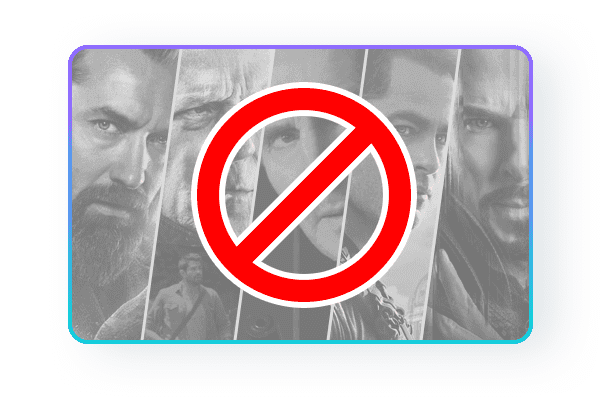
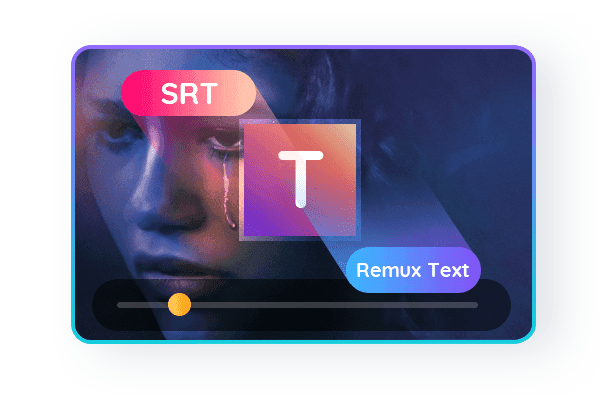
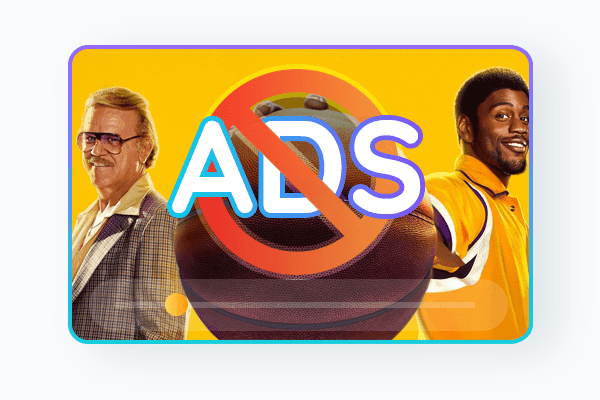


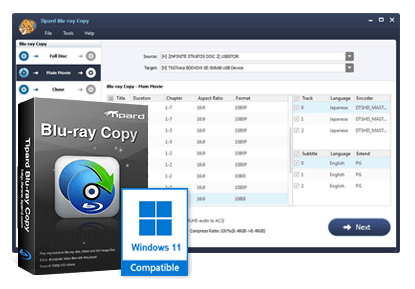

Reviews
There are no reviews yet.