Description
The best converter for HD/SD videos
Convert videos between high-resolution formats (including 4K video) and SD, 720p/1080p or other popular formats (including MP4, MOV, AVI, MKV, WMV,
Convert HD videos
Convert videos from or to 720p, 1080i, 1080p, 1440p and 2160p.
High-quality image quality
Watch HD videos from camcorder on iPhone/iPad with the same viewing experience.
High speed
Thanks to ATI and CUDA GPU, you can convert HD videos ten times faster.
Easy to use
Clear interface, easy to use and offer the best user experience.
Convert videos to 4K/1080p/1080i/720p/720i
With the latest encoding and decoding technology, Aiseesoft HD Video Converter supports converting 4K videos to 4K UHD/1080p HD/720p/480p or vice versa. Whether you get the videos from HD camcorders or download H.264/H.265/ videos online, you can convert and play them with Aiseesoft HD Converter.
Convert HD/4K/SD into a variety of formats
How to play high-definition AVCHD (.mts/.m2ts/.ts) videos on iPad? First, convert AVCHD to HD MOV with this video converter. It allows you to convert HD videos between various formats, including M2TS/MTS/TS, MOD/TOD, MXF/P2 MXF, MP4, MOV, AVI, MPEG, MKV, WMV, and more. It also supports any SD video format, including FLV, M4V, SWF, VOB, WebM, and more. Of course, it also allows you to extract audio files like MP3, AAC, FLAC, OGG, AIFF, and more from 4K/HD/SD video files.
Convert HD videos for editor and player software
This software helps you convert HD videos for various playback devices, such as Phone XS/XS Max/XR/X/8/7/SE, iPhone 6s Plus/6s/6 Plus/6/5s/5/4, iPad Pro/mini/Air, Samsung Galaxy S9/S8/S7/S6/S5, HTC, MOTO, Sony and other . Moreover, this HD Video Converter can convert videos for editing software like Sony Vegas, Adobe Premiere Pro, Windows Movie Maker, etc. without any quality loss. Therefore, you can easily edit the videos and share them with friends.
Edit and enhance HD videos
Aiseesoft HD Video Converter offers numerous editing features. You can adjust video effects, including brightness, contrast, saturation, hue, and volume, according to your needs. The “Trim” feature allows you to change the video length. You can also crop the video screen size to define the video’s aspect ratio. You can also add text/image watermarks to videos, adjust their position and transparency, and more.
4K UHD VS 1080p Full HD
With a wider color gamut and higher bit depth, 4K videos reveal significantly more detail of the original images than 1080p Full HD videos. The resolution of common UHD videos (3840×2160) is twice that of 1080p (1920×1080). 4K videos have a resolution of 4096×2160 with an aspect ratio of 1.9:1, while UHD is 16:9. You can easily see the differences between 4K UHD and 1080p Full HD when watching them on UHD TV. If you don’t have a 4K TV , you can use this HD converter to convert your 4K videos to a lower resolution for general use (see
More features of HD Video Converter
Batch conversion
This software allows you to convert multiple videos and audio at the same time.
Preview effects
You can see the videos in the preview window to check the effect.
Secure conversion
The HD Converter converts your videos safely and privately on your own computer.
Support Windows
This tool is compatible with every Windows version including Windows 10/8/7/XP/Vista.
How to use HD Video Converter
Step 1 : Click “Add File” and upload your HD video to the program.
Step 2 : Click the drop-down list under “Profile.” Select the format you want to convert the video to.
Step 3 : Click “Convert.” The program will immediately start converting your HD video.



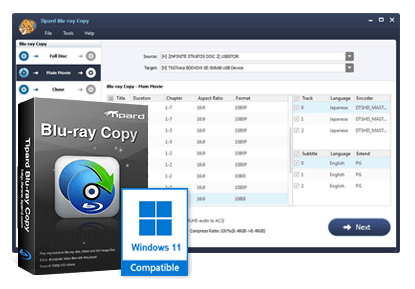
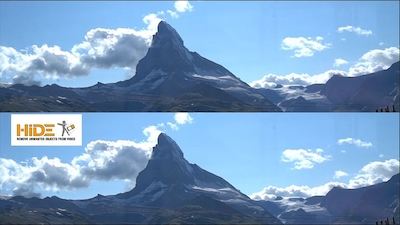

Reviews
There are no reviews yet.