Description
Convert videos and music for iPad
Aiseesoft iPad Video Converter allows you to convert various video formats (AVI, MPEG, MKV, WMV, DivX, RMVB, ASF, 3GP) and even HD videos to iPad compatible video formats, including 1080P/720P H.264 video (*.mp4), MP4 video (*.mp4), M4V video (*.m4v), and MOV. The Video to iPad Converter also converts video files to MP3, AAC, AIFF, M4A, M4R, and M4B for iPad. It also supports converting any audio format, including OGG, WMA, WAV, FLAC, and APE, to iPad supported audio formats.
Bring videos to all iPad models
No matter which iPad model you use, you can use the iPad Video Converter. With frequent updates, the Video to iPad Converter offers profiles for all iPad models, including the latest iPad Air 2 and iPad Mini 3. In fact, not only iPad, but also all iPhone and iPod models are supported by this iPad Video Converter. You can even watch the converted videos on Apple TV.
Adjust the video effects
This iPad video converter offers you multiple video editing features. You can adjust the brightness, contrast, saturation, and hue of the original video. The cropping feature helps you crop the video’s frame size and adjust the aspect ratio. To further personalize your video, you can try adding a watermark to it.
Unique user experiences
The Video to iPad Converter offers you the fastest conversion speed while maintaining the original picture and audio quality. The intuitive interface makes all processes so easy that you can convert your videos to iPad in just a few clicks. Fast, powerful, and easy, you’ll get a wonderful experience from using this iPad converter software.




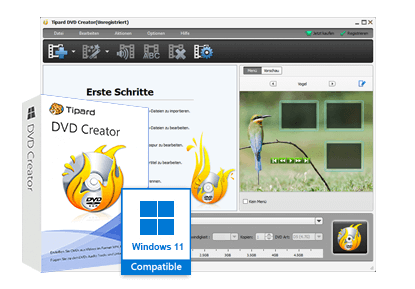

Reviews
There are no reviews yet.