Description
Import music, photos, videos and other files to iPhone/iPad/iPod
Want to import files from your computer to an iOS device without using iTunes? For Apple users, iTunes is often the safest and most reliable transfer tool. For new users and those who don’t like iTunes, it can be confusing and complicated. To make importing files as easy as possible, you need a third-party tool to help you. This iPhone Transfer software is the perfect solution. It can transfer music, photos, videos, contacts, PDF files, and other files from your computer directly to your iPhone/iPad/iPod.
Copy music, photos, videos, etc. from iPhone to PC/iTunes for backup
If you want to copy the files on your iPhone/iPad/iPod to your computer without using iTunes, or back them up with iTunes without deleting existing files, you should try this iPhone transfer software. It lets you transfer files from your iPhone directly to your computer. If you want to back up your iOS device with iTunes, the program can transfer your files to iTunes in a flash without deleting existing files. This is even safer for your iOS files than the iTunes sync process.
Transfer contacts, music, photos, etc. between different iOS devices
Tipard iPhone Transfer makes exchanging files between iOS devices a breeze. Connect your devices to a computer and transfer the files directly, or transfer them to your computer first and then to your iPhone. With this feature, you can transfer your contacts to a new iPhone, exchange music between your iPod and iPhone, or copy your iPad videos to your iPhone.
Manage iPhone photos, music, contacts, etc. on your computer
In addition to the iPhone transfer function, the program also functions as an iOS file manager. This application allows you to easily manage your iOS files on your PC. For example, you can create folders for photos, music, and playlists. You can edit your contacts or add new ones, change contact pictures, organize them into groups, add new groups, and export contacts in various file formats. If you want to transfer your iPhone messages to your PC for printing or saving, Tipard iPhone Transfer saves them as Excel, text, or HTML files.
Additional functions
Complete and secure transfer
Transfer only the files you want, 1:1 and securely. Don’t worry about data loss.
Transfer iPhone contacts efficiently
The de-duplication feature of this program automatically deletes duplicate contacts when you transfer them.
Edit ID3 info
You can change the name, artist, album, genre and album cover of your multimedia files.

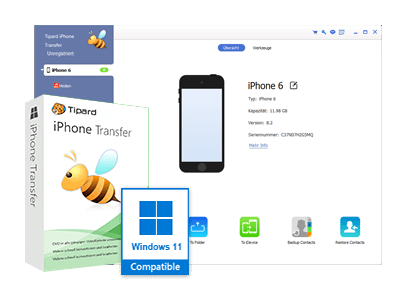





Reviews
There are no reviews yet.