Description
Extract music from various videos/movies
Tipard Music Converter allows you to convert videos to all popular music formats, such as aac, ac3, aiff, amr, au, flac, mp3, m4a, mp2, ogg, mka, wav, wma, etc. It can also convert almost any video format: ts, mts, m2ts, trp, tp, mpg, mpeg, mp4, m4v, rm, rmvb, wmv, asf, etc. It also supports HD videos in ts, mts, m2ts, trp, and tp formats. This allows you to extract audio from your favorite videos and convert them to formats compatible with your devices. The extracted audio files can be played on almost any media player, such as iPod, iPad, iPhone, Zune, PSP, and all common MP3 players. Music Converter helps you reduce file size without compromising quality. This is a special bonus for movie fans who particularly appreciate dialogue and background music.
Convert music to various audio formats
The most popular music format is MP3. Tipard Music Converter can convert songs to and from MP3 format. Convertible formats include RA, RAM, OGG, AU, AIF, AIFF, APE, FLAC, CUE, etc., while supported output formats include AAC, AC3, AIFF, AMR, AU, FLAC, WMA, WAV, etc. FLAC, WMA, and WAV are also supported. This feature allows you to convert your favorite songs to formats compatible with your devices. All converted audio files can be played on most media players, such as iPod, iPad, iPhone, Zune, PSP, and popular MP3 players. This is a great and quick way to convert songs, especially for non-professional music fans.
Customize the music to your liking
Using the editing function, you can combine multiple videos or songs and convert them into a single track. No matter how many files you combine, the sound quality will be identical. The trim function lets you freely specify the length of the track. It’s also possible to convert only a specific portion. This is especially useful for creating ringtones or dance music. The effects function lets you adjust the volume. With all these editing features, you can customize your music to your liking.
Best user experiences
Tipard Music Converter not only offers you the best 1:1 quality but also ultra-fast conversions. In addition to your preferred output formats, you can also customize the effect and length of the output file. The converter is designed to be easy to use for all users. The entire conversion process can be completed within a few clicks. You’ll be familiar with the Music Converter in no time. Super-fast conversion speed, high-quality acoustic effects, user-friendly features, easy steps, and a simple interface – all these design factors combine to provide you with the perfect user experience.
Additional functions
preview
You can preview any video and audio files you have added or edited before converting.
Automatic updates
The auto-update function ensures that the latest version is always downloaded automatically.
snapshot
With the snapshot function you can capture your favorite scenes as an image file.







Reviews
There are no reviews yet.