Description
Download videos from all regional Netflix sites
Download new episodes at the scheduled time
Saving Netflix videos in HDR 1080P
Explore Netflix videos with the integrated browser
StreamFab: Enjoy binge-watching fantasy!
Advanced technology
Reliable and tested
Industry-leading downloader solution
While Netflix offers an offline viewing feature, there are certain limitations. Specifically, only approved titles can be downloaded, and downloads are limited to mobile phones and tablets. Additionally, downloaded videos are typically unavailable after 30 days, and once you start watching, you must finish within 48 hours.
However, Netflix movies and episodes downloaded with StreamFab Netflix Downloader can be permanently saved and transferred to your devices, allowing you to watch them anytime, anywhere. In other words, you can enjoy your favorite videos without limitations.
Enjoy flexible output with StreamFab now
Excellent download quality
Multiple formats available
Optional video codec
Saving and remuxing SRT files
Flexible selection of video and audio quality
HDR technology offers higher image quality than traditional standard video. Therefore, streaming platforms like Netflix offer a variety of 1080P videos that support HDR10 and Dolby Vision.
StreamFab enables Windows PCs or laptops to enjoy Netflix 1080P quality with original HDR and Dolby Vision effects, as well as Atmos, EAC3 5.1, and AAC 2.0 audio quality.
*HDR and Dolby Vision content is only available to Netflix Premium subscribers.
Perfect download experience
Schedule mode and automatic download
Automatically download newly released Netflix episodes or movies at a specific time.
Batch mode and high speed
Multiple Netflix video downloads can be performed simultaneously and a movie can be completed within 30 minutes.
Preset audio and subtitle language
You can preset audio and subtitles of Netflix movies or episodes for download in the default language of the user interface.
Remove ads
Regardless of your Netflix subscription, you can download ad-free videos through StreamFab.
More than just downloading
Download media server-friendly metadata information
You can have all the meta information like title, cast, and cover art right there when your Netflix video downloads. This Netflix Video Downloader makes it effortless to create and manage your ideal Netflix library using media servers like PlayerFab, Plex, Kodi, or Jellyfin.
Import the downloads into Blu-ray Creator and convert them to Blu-ray format
With StreamFab Netflix Video Downloader, you can automatically transfer the downloaded videos to DVDFab Blu-ray Creator to convert them to premium Blu-rays format.
How do I download Netflix videos with StreamFab?
Step 1:
Select StreamFab Netflix Downloader for Netflix download
. Double-click StreamFab. First, click the “VIP Services” option on the left, and then select the Netflix icon.
Step 2:
Play a desired video on the Netflix website
. Log in to StreamFab with your Netflix account in the built-in browser. Find a desired video for Netflix video download on the Netflix website. Then play the video.
Step 3:
Start Netflix downloading .
While the video is playing, StreamFab will analyze the Netflix video. After a few seconds, a pop-up window will appear. After the settings, you can click the “Download Now” button. This will start the Netflix video download on Netflix Downloader.

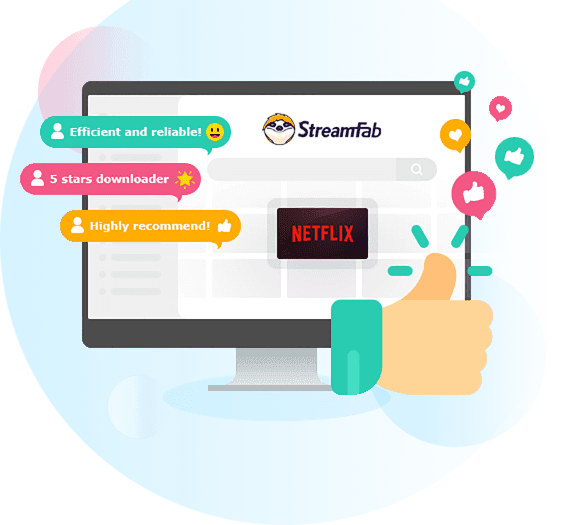

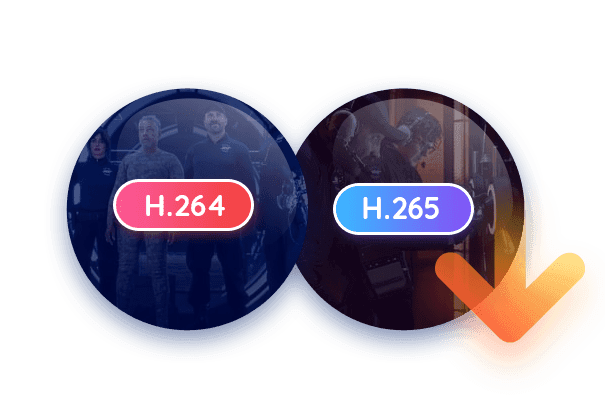
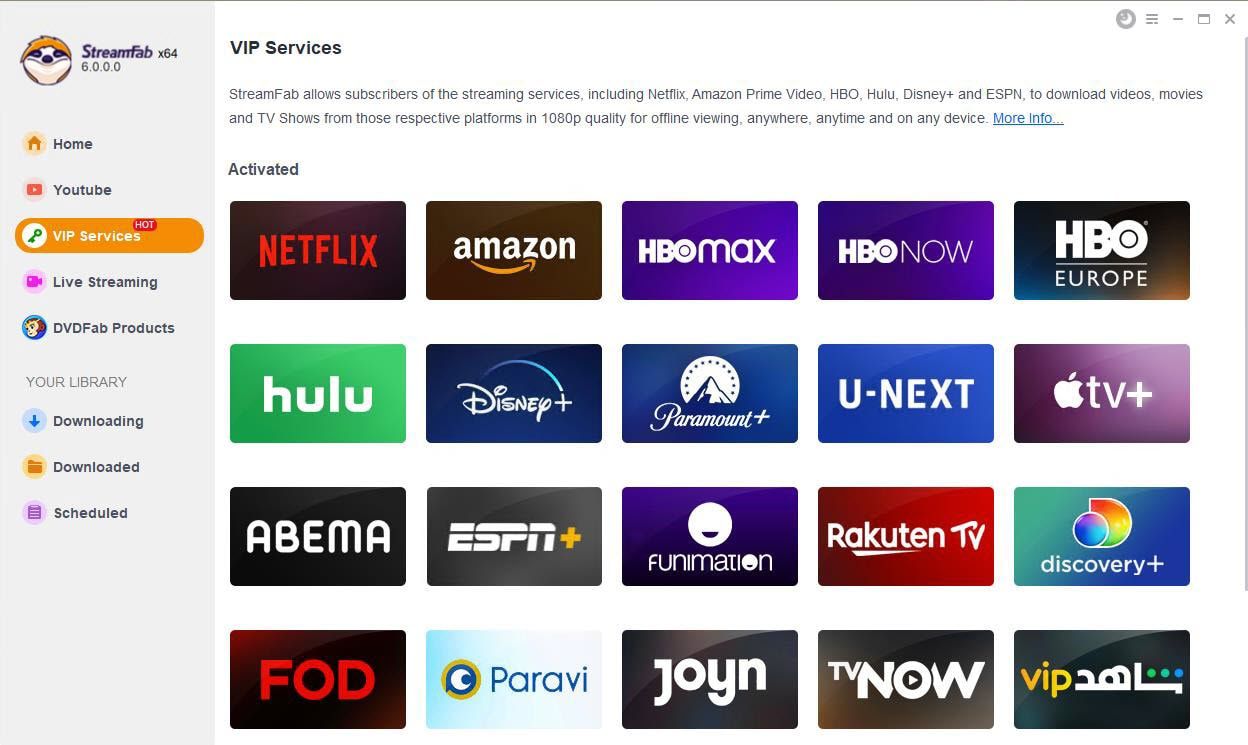



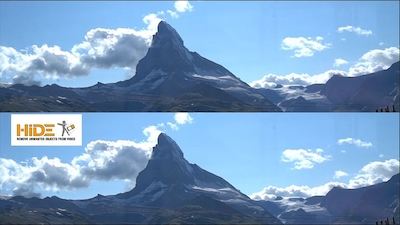
Reviews
There are no reviews yet.