Description
Can you watch OnlyFans videos offline?
No, you cannot download OnlyFans videos directly.
Whether you want to watch free or paid videos on OnlyFans, there is one important requirement: network support. OnlyFans does not have a video download feature. Of course, if you’re on a train with poor network coverage, you won’t be able to watch your favorite OnlyFans bloggers’ videos without problems.
In addition, the traditional method of recording OnlyFans screens often results in a black screen on your laptop. And if the OnlyFans blogger has DRM enabled for the video, you definitely won’t be able to record and save it. Therefore, downloading OnlyFans videos with the right tool is the better solution.
How can StreamFab OnlyFans Downloader help you?
Download OnlyFans videos in high quality for offline viewing
As the best OnlyFans video downloader, StreamFab can help you download OnlyFans videos in MP4 format. StreamFab OnlyFans Downloader also supports downloading OnlyFans messages, batch downloads from creators’ homepages, and batch downloads from favorites.
The OnlyFans ripper respects your privacy. Using its software to download, it leaves no trace in your browser, making it very secure.
Download Videos in High Quality
1080p/AAC 2.0
MP4/MKV
Download OnlyFans Videos in 1080p with AAC 2.0 Audio Tracks
When choosing the output quality, it’s important to consider what works best for you. The ideal choice depends on specific occasions. This OnlyFans downloader offers several options, including 1080p, 720p, and 480p resolutions, as well as AAC 2.0 audio tracks.
Flexible Settings and Options
Automatic Download
Batch Download
Schedule the automatic download of new episodes in advance
The OnlyFans Video Downloader’s Scheduled Task feature allows you to automatically download newly released episodes on a schedule you specify, whether weekly or daily.
How do I use StreamFab OnlyFans Downloader?
Step 1
Step 1: Select StreamFab OnlyFans Downloader
Once launched, click the “Adult Services” tab on the left, then open the OnlyFans website under the supported services on the right.
Step 2
Step 2: Play the OnlyFans video you want to download
Find the OnlyFans video you want to download, play it, and wait for the video analysis to complete.
Step 3
Step 3: Download the video to your PC
Once the video analysis is complete, the download window will open, allowing you to configure the appropriate settings. Then click the “Download Now” button to start downloading OnlyFans videos.


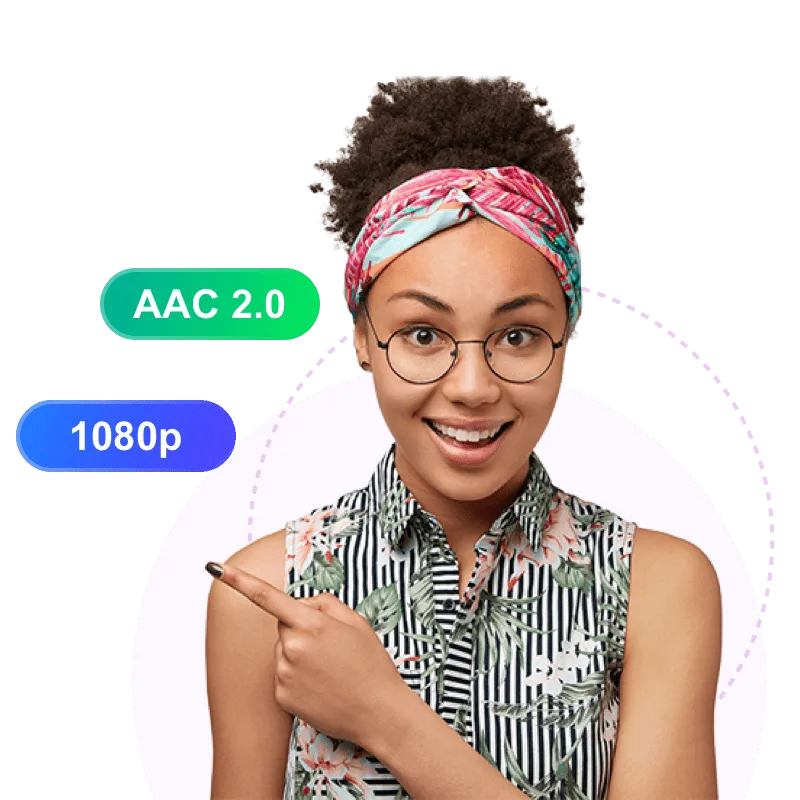
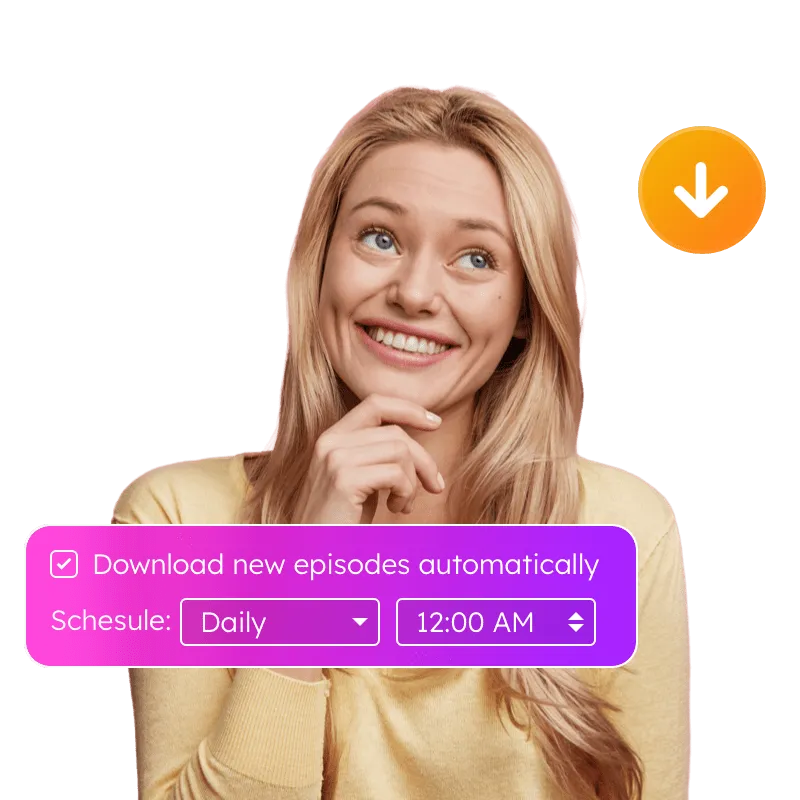


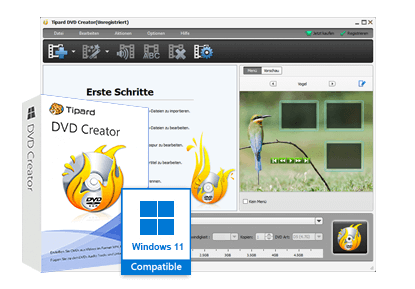

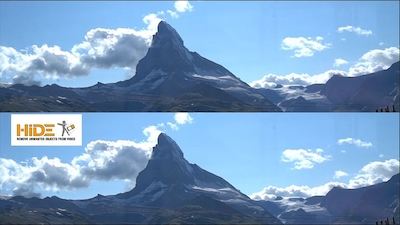
Reviews
There are no reviews yet.