Description
Convert PDF to Word/RTF with OCR
Our PDF to Word converter allows users to convert PDF files to Word or RTF. PDF is the most stable and accurate text format. However, every coin has two sides. The downside of a PDF document is that it’s difficult to edit and requires professional reading software to view it. Furthermore, some devices don’t even support PDF. Compared to PDF, Word is a more user-friendly format. Our converter converts PDF to Word. The OCR settings let you choose between Accuracy, Balance, and Speed modes to fine-tune the conversion—for perfect results.
Easy selection of page ranges and preview function
Tipard PDF to Word Converter is equipped with user-friendly options and features. Before converting your PDF, you can choose to convert all pages, the current page, and other settings. You can specify page numbers or ranges separated by commas. If desired, you can convert multiple files at once. Alternatively, you can preview the files to ensure all desired pages are converted. This is especially useful when converting a large number of pages, as it can quickly become confusing.
Pleasant work
As a professional PDF to Word converter, Tipard PDF to Word Converter is committed to high-quality, high-speed conversion. The options and features are carefully implemented and user-friendly, making the application easy to understand for anyone. The interface is rich and offers four different languages: English, French, German, and Japanese. With this level of friendliness, we offer you the best experience ever for PDF converters!
Additional features
User-friendly interface
The converter’s interface is nice and user-friendly.
Easy to use
It is very easy to use and can be done by anyone.
Automatic updates
The automatic update ensures that you always use the latest version.

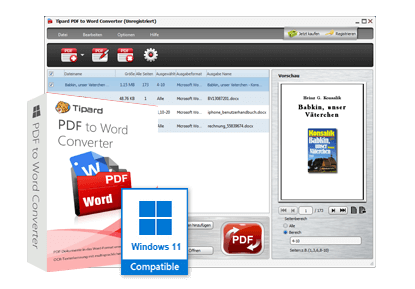


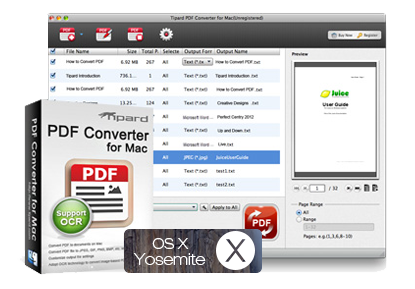
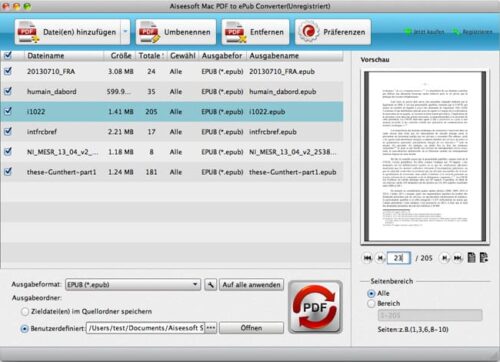


Reviews
There are no reviews yet.