Description
4 versatile screen recording modes for every scenario
Advertisement
Window
User area
Game record
Record entire screen
Perfect for recording your entire screen in crystal-clear quality. Ideal for video calls, online meetings (Teams/Zoom/Skype), and classroom sessions.
Full-screen recording in HD quality,
picture-in-picture mode , and
screen
annotations.
HD screen recording for stunning detail and clarity
Effortlessly capture every detail and vibrant color to bring your recordings to life. Whether you’re editing video tutorials, delivering lectures, or recording games, our PC screen recorder ensures the highest image quality. Bring every image to life and provide your audience with an authentic viewing experience. And with , you can upscale your videos to up to 16K for greater clarity and sharpness.
Free trial with all features, no watermark.
60 FPS game recording for seamless gameplay
Ready to capture every thrilling moment of your favorite games? Our screen recorder for Windows is the ideal solution, delivering smooth, detailed gameplay at 60 FPS. Every action-packed scene is captured with pin-sharp clarity and without lag. If that’s not enough for you, you can upscale your video to 120 FPS for an even smoother and more immersive gaming experience.
Free trial with all features, no watermark.
Full-featured screen recorder with
time stamp marking
With a simple keyboard shortcut, you can instantly mark key points and create log files for easy video editing.
Scheduled recording
Supports timed recording, frees your hands and ensures accurate recording.
Cursor mouse effect
Highlighted mouse pointer and click effects for clear visibility of operations.
Capture keyboards
You can take a screenshot using the keyboard at any time during recording.
Screen capture software for all your needs
Our screen recorder lets you seamlessly record any content—whether you’re recording classes, meetings, or games. Its easy-to-use features let you quickly record the entire screen or custom areas to increase productivity and engagement with every recording.
Education
Record classroom demos and exercises by capturing the entire screen or selected areas. Instantly highlight key points with Quick Notes to make lessons interactive and engaging for students.
Meet
Easily record entire screens or specific windows to capture important meetings, presentations, and decisions. Create high-quality minutes and share them with participants for easy review.
Gameplay
Capture exciting gaming moments with smooth gameplay and in-game audio. Share your skills, create tutorials, and engage the gaming community with high-quality recordings.
How to record with UniFab:
Step 1
Launch the software and select the recording mode and area.
Step 2
Adjust your settings, including audio and camera options.
Step 3
Click the “Start Recording” button to begin recording.





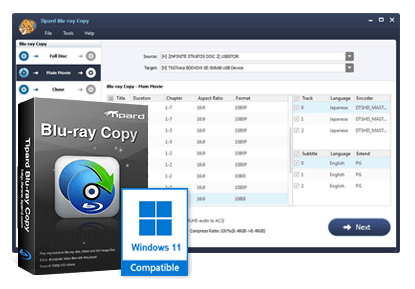
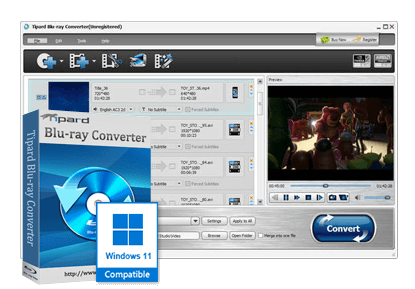
Reviews
There are no reviews yet.