Description
Convert videos and audio into all common formats
With Aiseesoft Total Video Converter, you can easily convert videos to various video formats, including MP4, H.264/MP4 AVC, H.265/HEVC, MTS, MXF, MOV, AVI, DivX, WMV, MKV, FLV, WTV, VOB, etc. Whether your videos are recorded from camcorders or mobile devices, you can convert these videos to the format you want.
Furthermore, this software can be used as an outstanding audio converter. It supports almost all audio formats, including AAC, AC3, AIFF, AMR, AU, FLAC, MP3, M4V, MP2, OGG, WAV, WMA, etc. If you want to extract your favorite background music from a movie, Aiseesoft Total Video Converter can also help you.
Convert videos for different devices
This video converter allows you to convert your videos to any format compatible with your device. Whether you want to play your videos on portable devices like iPhone, iPad, iPod, Samsung, HTC, PSP, Sony Xperia, Xbox, etc., or convert videos for various media player software like Windows Media Player, VLC, QuickTime Player, etc., or edit videos on some editing software like Avid Media Composer, Adobe Premiere, Windows Movie Maker, iMovie, etc., this software is your first choice.
Convert 4K UHD videos
Aiseesoft Total Video Converter supports 4K encoding and decoding, including H.265, H.264, MPEG, Xvid, VP8, VP9, etc. With this software, you can convert HD/SD videos to 4K or vice versa. You can enjoy 4K movies on your 4K or OLED TV with your friends and family.
Convert videos between 2D and 3D
With this powerful video converter, you can easily convert 2D videos to a variety of 3D formats. This software supports up to 14 3D modes, including Anaglyph 3D (10 types), Side by Side 3D (Field/Full), and Top/Bottom 3D (Field/Full). You can also easily convert 3D videos to 2D.
Improve video quality
This software is not only a professional video converter but also the best software to improve video quality.
Are you bothered by the blurry nature of your downloaded SD videos? With one click, you can upscale the video resolution. The brightness and contrast will be automatically adjusted to brighten your dark video. This software can help you remove image noise and make your video clearer. It also allows you to reduce video shake and stabilize your video.
Edit audio tracks and subtitles
Have you ever watched a foreign movie without subtitles or with asynchronous subtitles? Are you frustrated when playing a video file with the wrong background audio? Don’t worry, Aiseesoft Total Video Converter can help you out. You can add one or more additional audio tracks as background music for your video. You can also keep or delete the existing audio tracks. Moreover, you can change, delete, or add subtitles in SRT, SSA, and ASS formats. All this can be accomplished with just a few clicks.
Excellent features
Aiseesoft Total Video Converter offers you an all-in-one solution for video/audio conversion and editing. This software allows you to convert videos and audio into more than 1000 formats and play them on your device. Furthermore, you can make your videos unique and charming with all the great editing tools.
Quickly convert video/audio
Offer 10x faster speed with AMD APP technology
Cut video/audio
Cut and recombine clips from videos/audio
Add watermark
Add text and image watermarks to make your video special
Improve video quality
Adjust resolution, brightness, contrast, saturation, hue, etc.
Crop video
Crop videos to remove black borders
Combine videos
Combine multiple video clips into one long video
Shooting videos
Rotate video 90 degrees clockwise or counterclockwise
Why choose Total Video Converter
100% safe and reliable
You can trust this software because it is free of ads, spyware, and malware.
Support batch conversion
This software allows you to convert multiple video or audio files at once to save time.
Offer a real-time preview
You can view the preview after video/audio editing so that you can adjust the changes properly.
How to use Total Video Converter
Step 1
Click “Add File” to load one or more files into the converter.
Step 2
Click “Edit” to enhance your videos. For example, you can flip, crop, add watermarks, and more. You can also trim videos and enhance video quality.
Step 3
Select the output format from the drop-down list under “Profile.” Finally, click “Convert” to convert your video and audio files.

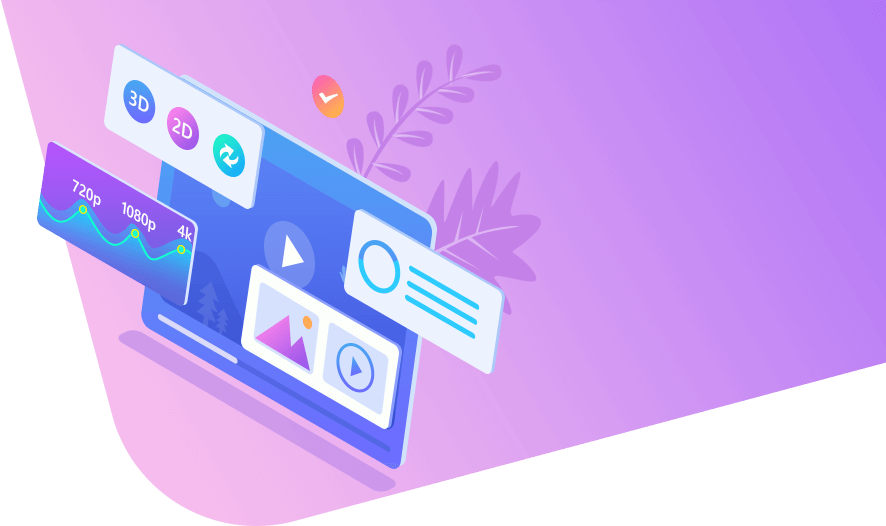

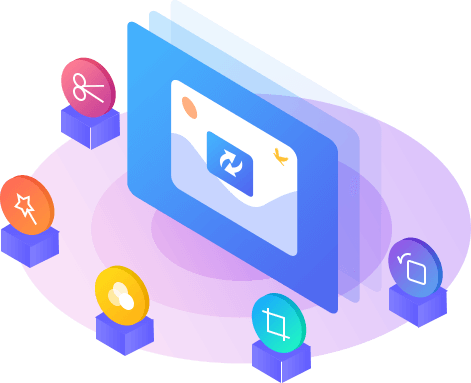
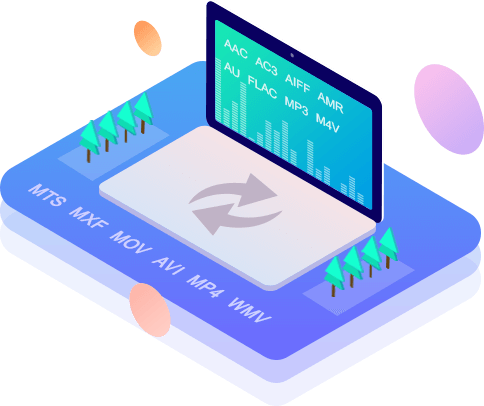



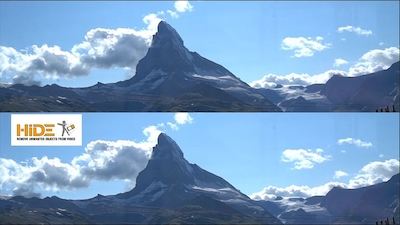
Reviews
There are no reviews yet.