Description
Download all U-NEXT videos
Automatic download of U-NEXT videos at a specific time
Download U-NEXT videos in 4K
Explore U-NEXT videos with the built-in browser
Why do you need StreamFab?
Coming and going of videos
Download von U-NEXT&H-NEXT
On-demand videos come and go on streaming services
Most videos on a streaming service, including Netflix, Prime Video, HBO Max, and many others, can come and go due to licensing agreements between the streaming service and the production studios.
Movies, TV series, and other videos are removed when the license agreement is due and not renewed. Furthermore, no one knows for sure whether a title will return once it’s gone. It could be gone forever.
What can StreamFab do?
Excellent download quality
Multiple formats available
Optional video codec
Saving and remuxing SRT files
Video download from U-NEXT and H-NEXT in 1080p/4K resolution with EAC3 5.1 audio tracks
If the original U-NEXT video supports 4K/1080p, StreamFab will preserve the UNEXT videos in stunning resolution up to 4K/1080p (Full HD) along with high-quality audio options like EAC3 5.1 and AAC 2.0.
So, you won’t experience any loss of quality compared to online streaming, and you don’t have to worry about your internet speed either.
Perfect download experience
Schedule mode and automatic download
The scheduled download feature is a special offering from StreamFab. If you set a specific time, episodes will automatically download to your computer as soon as they’re released. With this feature, you can schedule any time of the week, so you won’t miss the latest U-NEXT videos. However, to take advantage of this feature, it’s essential to keep StreamFab running continuously.
Batch download movies and TV shows at high speed
The U-NEXT Downloader is capable of downloading all the episodes you want to save to your device at once, instead of requiring you to manually select and download episodes one by one.
It also allows you to download a movie at a high speed in just 10 to 20 minutes.
Preselection of the desired audio and subtitle language
Since a movie or TV show typically contains multiple audio tracks and subtitles in different languages, the U-NEXT Downloader is able to provide all available audio and subtitles if you need them.
Select the language that suits your needs in the Settings section.
More than just downloading
Store metadata that is compatible with your media server.
U-NEXT Downloader can also save all the metadata you need to conveniently organize your movies and TV shows in one place, including movie title, cast, season, episode title, and cover art.
All metadata ensures the video is compatible with your media server, such as PlayerFab, Plex, Kodi, etc.
Burn downloads to Blu-ray and enjoy the cinema experience
If you have a home theater system, you can burn the downloaded videos to Blu-ray discs for playback on your Blu-ray player.
This downloader can automatically import the downloaded videos into DVDFab Blu-ray Creator when the downloads are complete, making it easier for you to burn your own Blu-rays with this program.
How to use StreamFab U-NEXT Downloader?
Step 1
Select U-NEXT Downloader
Double-click StreamFab and select the DRM Downloader option in the left column for U-NEXT download.
Step 2
Play a video on U-NEXT
Select a U-NEXT streaming video for U-NEXT video download
Step 3
Start U-NEXT download
The video will be downloaded automatically while you are streaming the video on U-NEXT.

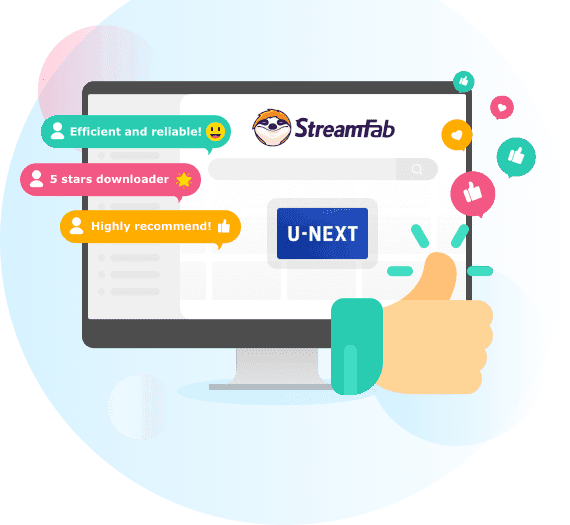
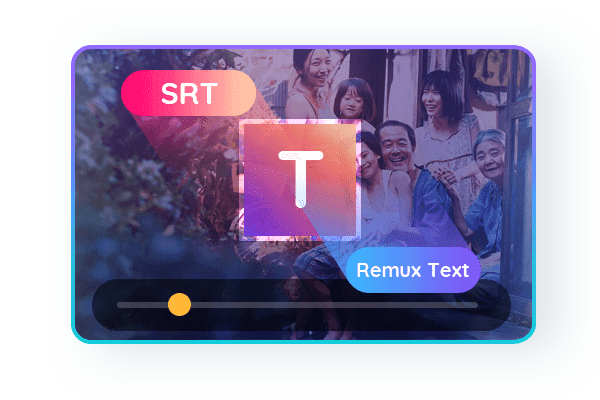
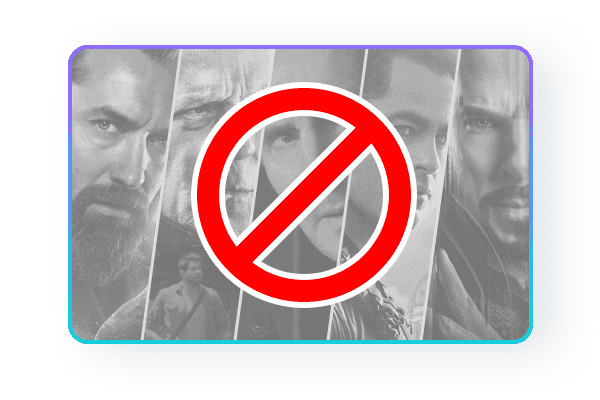
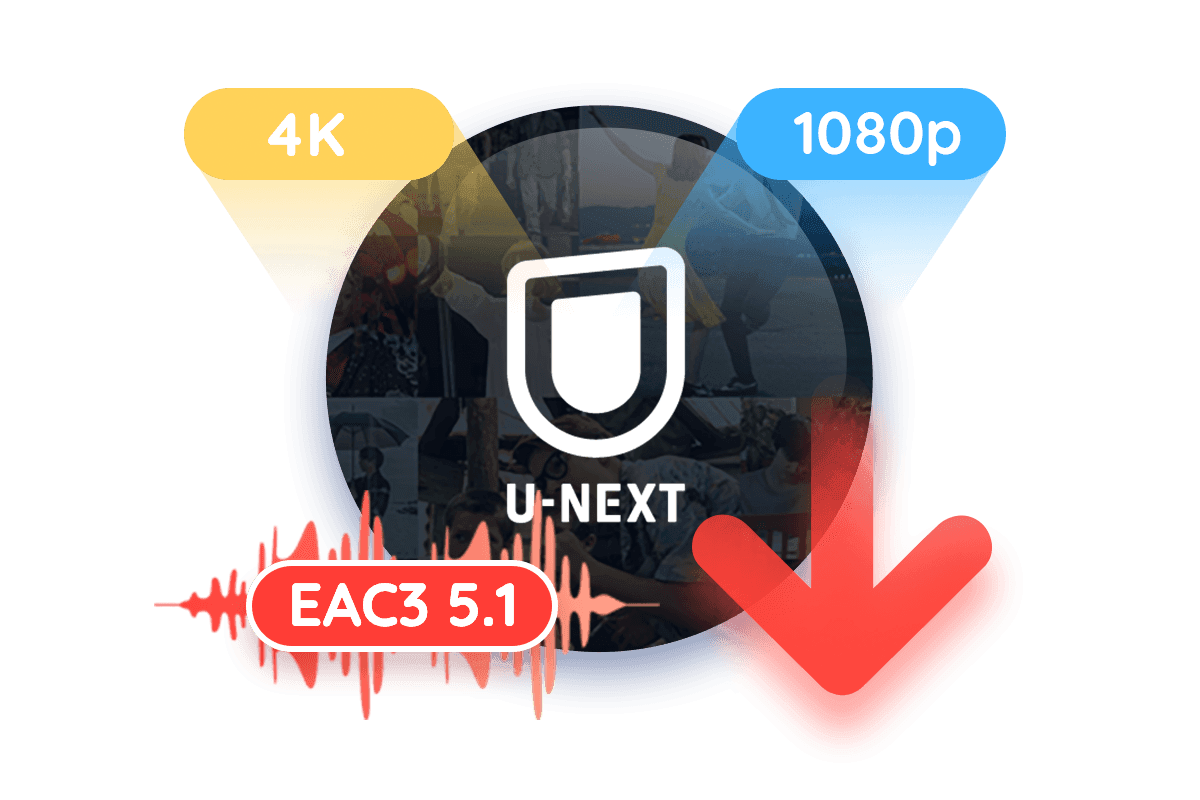



Reviews
There are no reviews yet.