Description
Downgrading UHD unfriendly firmware for normal backup
The existing firmware in the 4K UHD drive (also known as a 4K Blu-ray drive), either an internal 4K Blu-ray drive or an external 4K Blu-ray drive, may not support reading UHD disc data, backing up UHD discs to a hard drive or computer, or ripping UHD discs to digital formats for playback on various devices. This is where the firmware downgrading tool DVDFab UHD Drive Tool comes in. It is designed to downgrade the current firmware in your 4K UHD drive so that you can legally backup your 4K Blu-ray discs with 4K UHD backup tools like and .
Supports all types of 4K Blu-ray drives and USB drives
As a UHD drive downgrading tool, it is fully compatible with almost all UHD drives on the market, including internal 4K Blu-ray drives with SATA interfaces and external 4K Blu-ray drives or USB drives. Moreover, it doesn’t matter whether your UHD drive uses AHCI or IDE interfaces; both are supported for downgrading.
True ‘one-click’ mode makes it easy for everyone
This handy firmware utility is easy to use and features an intuitive interface. No prior knowledge is required to perform the downgrade process. It’s possible for both novice and professional users. No matter what type of 4K Blu-ray drive you have, all you need to do is launch the interface and click a single button to begin downgrading your UHD drive.
Step 1
Launch DVDFab UHD Drive Tool
Download and install the 4K Blu-ray Drive Tool to downgrade to UHD Drive. Go to ‘DVDFab’ > ‘Utilities’ and then ‘UHD Drive Tool’. Then plug the external 4K Blu-ray drive (if it’s external) into your PC and remove any discs from the drive.
Step 2
Select your UHD drive from the list
Select your 4K UHD drive from the drop-down menu. All listed are supported by this 4K UHD drive tool.
Step 3
Click on “Downgrade Firmware”
Click “Downgrade Firmware” to begin the UHD drive downgrade process. A message will appear when the firmware has been successfully downgraded. Restart your PC afterward.

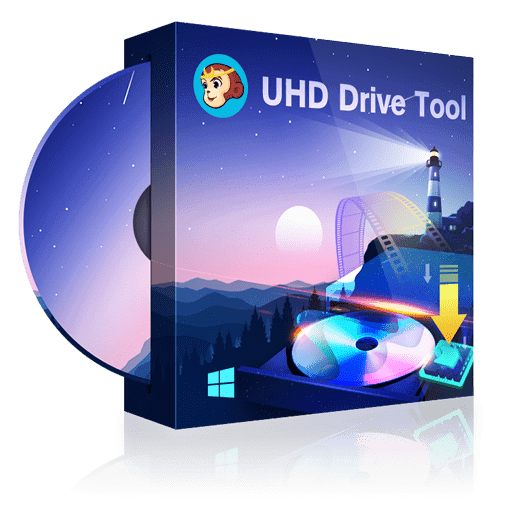
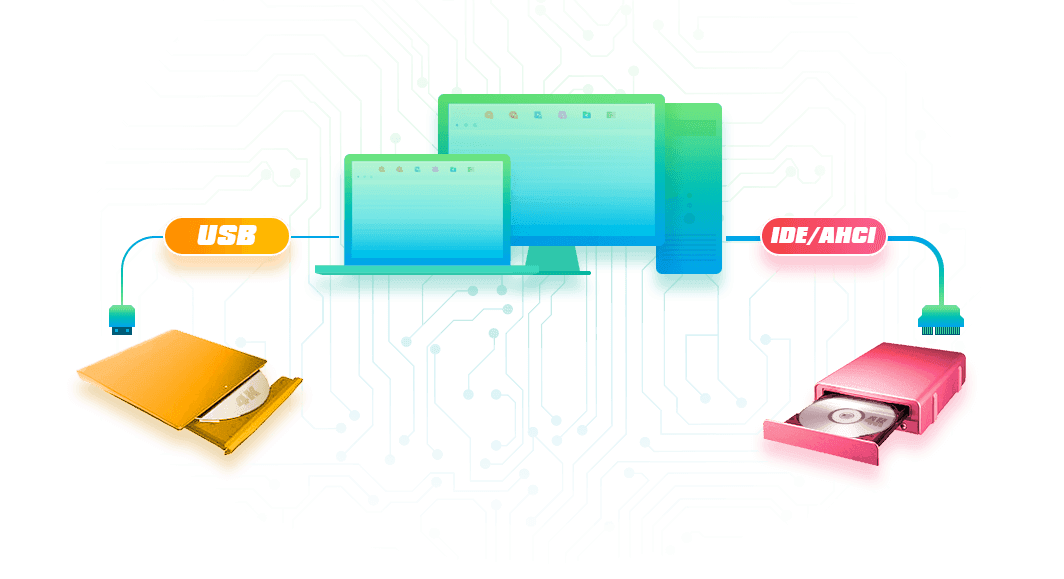
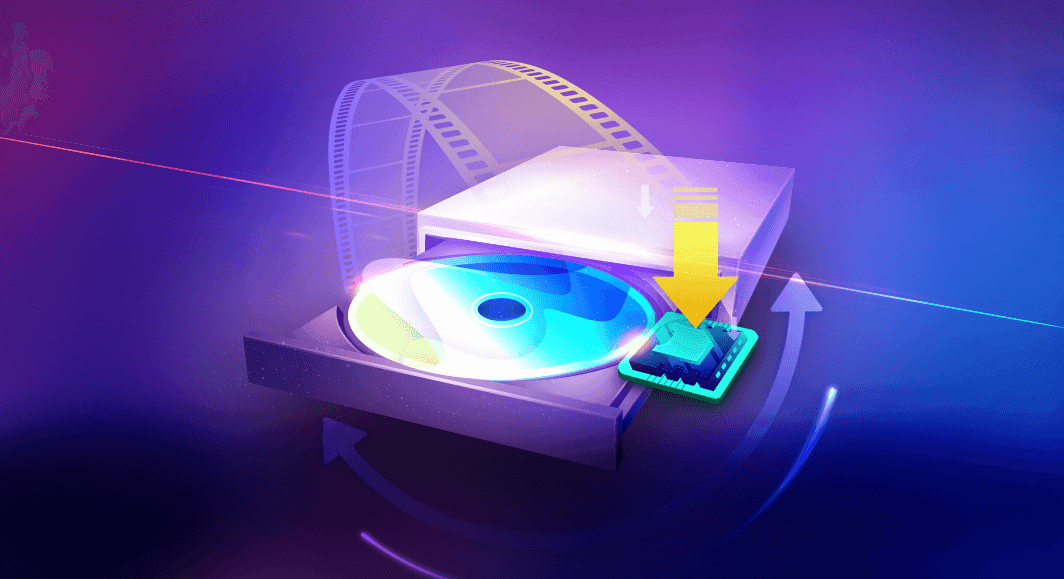
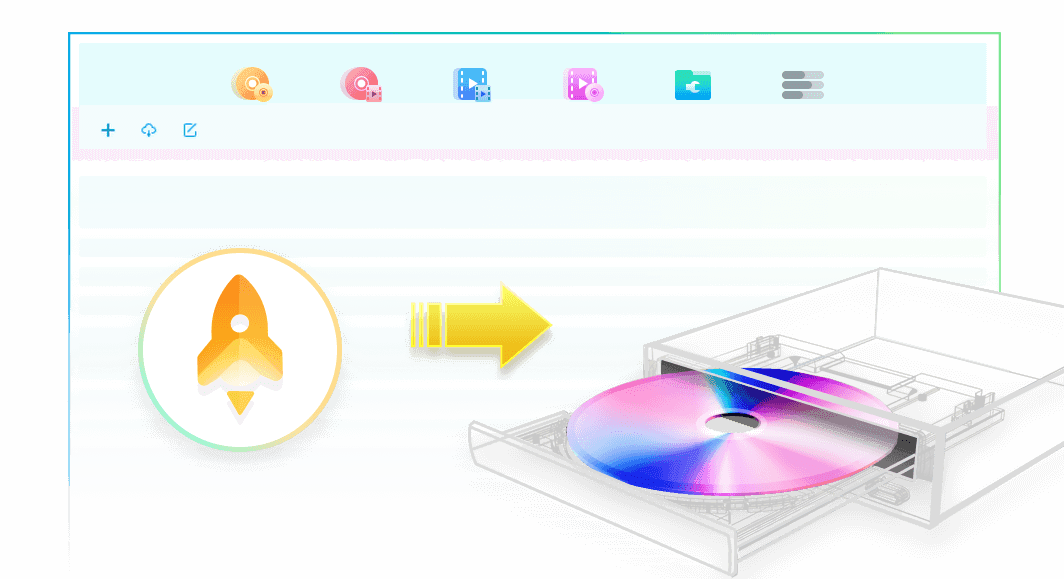


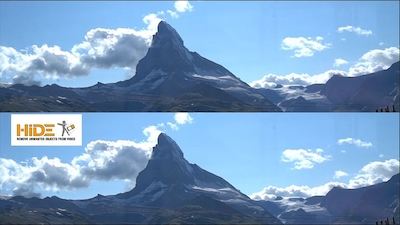

Reviews
There are no reviews yet.