Description
The best converter for video conversion and editing
Aiseesoft Video Converter for Mac helps you convert 4K UHD/HD/SD to other popular video formats, convert 2D to 3D, etc.
Convert videos to popular formats
Convert almost all videos to other popular formats like MP4, MOV, M4V, WMV, AVI, FLV, 3GP, etc. with high quality
Convert 4K and 1080p HD
Convert 4K UHD and 1080p video with multiple options to enjoy HD videos on 4K TV, etc.
Edit and enhance videos
Cut, trim videos, add image and text as watermark, apply video effects, enhance video quality, etc.
Convert videos and audio very quickly
Convert videos/audio at super-fast speed using the latest acceleration technology
Convert 4K/1080p HD video and SD video to popular formats
Aiseesoft Video Converter for Mac allows you to convert videos to popular formats with high image quality and fast speed. It supports almost all popular formats, including MP4, AVI, WMV, MKV, MOV, AVCHD (MTS, M2TS, TS), MOD, TOD, MXF, and HD video formats like DivX HD Video, HD H.264/MPEG-4 AVC Video, HD MKV Video, and HD MOV Video. At the same time, this software offers a wide range of 4K UHD and 1080p HD video formats, covering almost all 4K TVs and portable devices. After conversion, you can enjoy the video on any player.
Add 3D effects to 2D videos
This video converter supports converting regular 2D videos into stunning 3D videos on Mac. Up to 14 types of 3D modes are available, including Anaglyph 3D (10 types), Side by Side (Half Screen) 3D, Side by Side (Full Screen) 3D, Top/Bottom (Half Screen), Top/Bottom (Full Screen), and more. The trimming feature allows you to keep any part of the video. Choose a suitable 3D mode, and you’ll enjoy your video with wonderful viewing pleasure!
Edit 2D videos with a variety of tools
With the diverse editing features, you can adjust brightness, contrast, saturation, hue, volume, and more. The deinterlacing feature lets you convert interlaced video to progressive video to avoid mosaics. If you want to create multiple segments of a specific length, you can use the trimming function and set a start and end point. You can also select a desired zoom mode, such as letterbox, medium, pan & scan, or full. The aspect ratio can also be changed. You can also add a custom watermark to your video. All these settings allow you to create the video you want.
Improve video quality professionally
As a professional and efficient video converter, this software allows you to easily improve video quality according to your needs. You can upscale video resolution, automatically adjust brightness and contrast, and remove image noise. Furthermore, you can stabilize videos or reduce video shake. All these improvements can be achieved with one click.
Useful and user-friendly
This powerful video converter software offers super-fast conversion speeds without compromising video/audio quality. This software supports multi-core processors. The intuitive interface makes it easy to use, allowing you to convert your videos on Mac in just a few clicks.
Excellent features
Aiseesoft Video Converter for Mac is a handy video conversion and editing tool with a wide range of features. You can use batch conversion, customize settings, and more for a better user experience.
Adjust settings
You can adjust the output parameters such as video encoder, bitrate, etc., convert video or audio file to an Apple TV compatible format.
Preview and screenshot
Before conversion, you’ll see a preview of the original and converted files. You can adjust the file and take screenshots.
Batch conversion
You can convert multiple video files to MP4/AVI/MP3 at the same time to increase efficiency.
Select subtitles and audio
There are various subtitles and audio tracks in this software, you can choose any track according to your needs.
How to use Video Converter for Mac
Step 1
Click “Add File” to load the videos into the software.
Step 2
Click the “Edit” button to optimize the video effects.
Step 3
If everything is OK, click “Convert.” The process will begin.

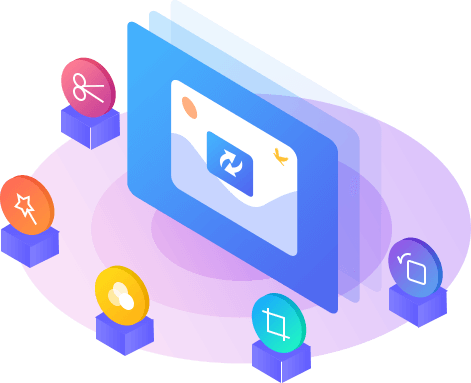
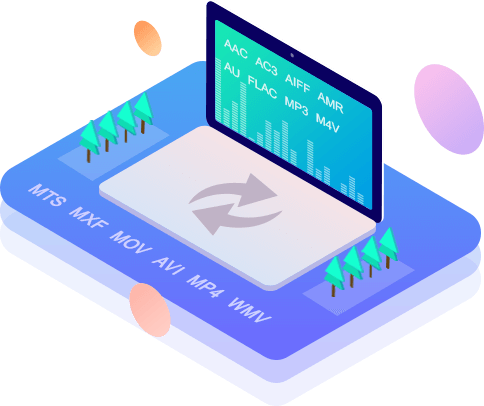

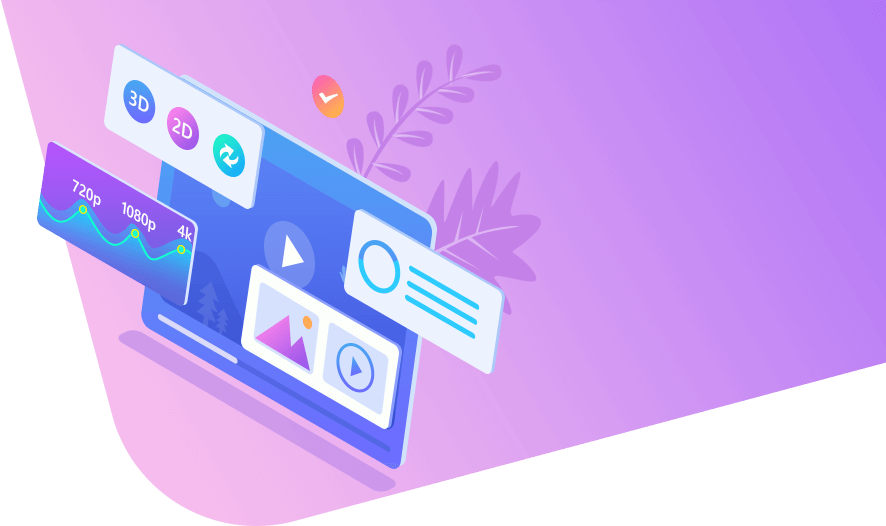


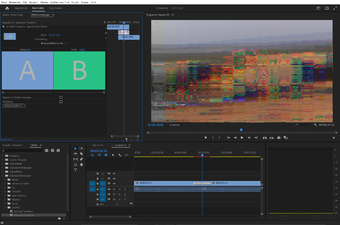
Reviews
There are no reviews yet.