Description
Why choose Tipard Video Converter Ultimate?
Tipard Video Converter Ultimate is one of the most advanced and professional video conversion tools. It converts your videos, clips, and DVDs to virtually any format, and converts videos and DVDs for iPhone, iPad, and other portable devices.
Convert any 4K Ultra HD videos, 1080p HD and SD videos
Tipard Video Converter Ultimate is a comprehensive video editing and conversion tool. This program can convert 4K videos to various 4K and 1080p HD and SD video formats, including MP4, TS, MKV, AVI, FLV, WebM, and more. It also supports 4K H.265/HEVC (*.mp4), 4K H.264 FLV (*.flv), VP8 4K video, and VP9 4K video. This allows you to play Ultra HD videos on any 4K TV, including Samsung, Sony, and Vizio. Tipard Video Converter Ultimate allows you to convert videos to mobile devices like iPhone 7/7 Plus/SE/6s/6s Plus/5c/5s, iPad Pro/Air/mini, iPod, Samsung Galaxy, s6/s6 edge/LG3/LG4/ Sony Z/Z2/Z3, Xiaomi 4, Huawei P8/ Mate7, HTC One M9+/M9/E9+/E9, Moto X, Sharp AQUOS and many more devices.
Rip/convert DVD to MP4 or MKV with high quality
Are you ripping your unprotected DVDs to HD video files? Tipard Video Converter Ultimate can help you rip and convert DVDs to MP4, MKV, AVI, and WMV with high quality, allowing you to save the videos to your hard drive. Tipard Video Converter Ultimate supports a wide range of video formats, including AVI, MOV, MP4, WMV, MKV, FLV, and more. It also allows you to extract music or audio tracks from DVDs and save them in any audio format, including MP3, AAC, OGG, WAV, DTS, M4A, and more.
Convert DVD/Video to MP4, MOV, M4V, AVI, WMV for full HD and 3D experience
Tipard Video Converter Ultimate allows you to set 1080p HD formats as profiles and easily convert DVD/videos to various 3D formats, giving you a more immersive experience of your favorite movies. 3D features include MP4 Side-by-Side 3D Video (*.mp4), MP4 Top-and-Bottom 3D Video (*.mp4), MP4 Anaglyph 3D Video (*.mp4), MKV Side-by-Side 3D Video (*.mkv), MKV Top-and-Bottom 3D Video (*.mkv), MKV Anaglyph 3D Video (*.mkv), and more.
Rotate videos and improve video quality
This all-in-one video tool can enhance video quality, rotate videos left or right 90 degrees, or flip them vertically or horizontally. Enabling the enhancement feature allows you to upscale video resolution and remove noise. This all-in-one video tool can improve your output video quality and precisely align the video to your specifications.
Edit video files
This media conversion tool has a built-in video editor that allows you to cut and merge individual video segments into a new video. You can also add text and image watermarks to the video, as well as adjust video effects such as brightness, contrast, saturation, hue, and audio effects and volume.
More features
Batch conversion
With its innovative interface, Tipard Video Converter Ultimate is very easy to use, even for beginners. The program can also convert multiple video files simultaneously.
Take a snapshot from the videos
Capture the best video footage in a snapshot format in JPEG, PNG, and BMP format! Save your favorite image.
Select audio tracks and subtitles
Online music videos and music DVDs are very popular. With Tipard Video Converter Ultimate, you can extract the audio track and convert it to MP3 formats for portable devices.
Video editing with extensive features
Adjust your videos before conversion. Cut out individual sequences, precisely align the video, or perfectly adjust brightness, color values, etc.





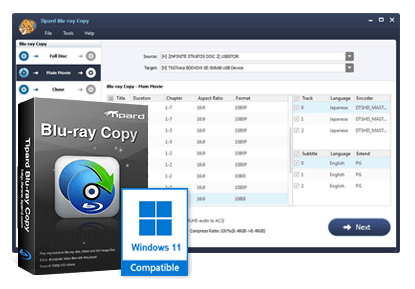


Reviews
There are no reviews yet.