Description
A simple and professional 3D converter
With a variety of powerful features, Aiseesoft 3D Converter allows you to easily convert 2D videos to 3D format and enjoy videos with VR devices. It also allows you to easily convert 3D to 2D for playback on devices. Furthermore, you can convert 3D files for different screen views. Below are all the features of Aiseesoft 3D Converter.
Convert 2D to 3D
Convert all common video files into 3D format
Convert 3D to 2D
Convert 3D movies to other popular 2D formats
Convert 3D to 3D
Convert 3D files between different modes
Offer a variety of 3D modes
Offer various 3D modes such as Anaglyph etc.
Convert 2D videos to 3D format
Aiseesoft 3D Converter allows you to convert your 2D videos to 3D format. This 3D converter software supports almost all popular 3D formats, including MPEG-4, H.264/MPEG4 AVC, MOV, AVI, DivX, XviD, WMV, 3GP, MKV, FLV, VOB, HD videos, and more. You can enjoy your favorite movies with 3D effects at home.
Convert 3D videos to 2D format
Do you want to play 3D videos on your iPad? This software can help you convert your 3D videos to 2D format with high-quality video quality. All popular 3D formats can be converted to 2D formats, including MP4, MOV, AVI, MKV, WMV, FLV, and more. Then you can easily play 3D videos on 2D devices.
Convert 3D to 3D
Aiseesoft 3D Converter allows you to convert various modes of 3D movies. If you want to enjoy 1080p HD with higher resolution, you can convert your 3D video to Side-by-Side 3D at 1080p. You can also adjust the anaglyph 3D color for your 3D glasses, including Red/Cyan Anaglyph, Monochrome, Half Color, Full Color, and High-Definition Dubois.
Set output parameters
With Aiseesoft 3D Converter, you can customize the output parameters by choosing the video encoder from MP4, XviD MP4, H.264, etc. You can set a suitable frame rate, video bitrate, and resolution. Four zoom modes are available: Letterbox, Medium, Pan & Scan, and Full. Furthermore, you can customize the aspect ratio from 14:3 to 16:9, etc.
Offer preview before conversion
Before converting your videos, a real-time preview window will be displayed so you can see the exact results. You can select a 3D or 2D video effect. Click the “Play” button to see the effects in real time.
Support various 3D formats and settings
This 3D converter software supports five 3D modes, including Anaglyph, Side by Side (Field), Side by Side (Full Screen), Top/Bottom (Field), and Top and Bottom (Full Screen). Before conversion, you can adjust several parameters such as resolution, bit rate, frame rate, aspect ratio, zoom mode including audio channels, sample rate, encoder, and more.
Offer wonderful user experience
Aiseesoft 3D Converter supports numerous output formats, including MPEG-4, H.264/MPEG-4 AVC, MOV, AVI, DivX, XviD, WMV, 3GP, MKV, FLV, VOB, etc. Furthermore, this software is compatible with most popular 2D and 3D playback devices. All these features, including high compatibility and fast speed, guarantee you an excellent experience.
Great features of 3D Converter
Aiseesoft 3D Converter is your best choice to convert 2D videos to 3D with powerful features. You can enjoy 3D movies with a better user experience.
Convert videos for different devices
With Aiseesoft 3D Converter, you can directly convert videos for specific devices, such as PSP, PS3, Xbox, Nokia, HTC, Samsung, etc.
Convert videos 100% safely
You can use this software safely and without any viruses or plug-ins.
High speed
This software offers you fast conversion speed with NVIDIA® CUDA™ technology and AMD APP.
How to use 3D Converter
Step 1
Select a desired mode to convert 2D to 3D, 3D to 3D, or 3D to 2D.
Step 2
Click “Add File” and load your 2D or 3D files into the converter.
Step 3
Select a suitable 3D or 2D format, then click the “Convert” button.

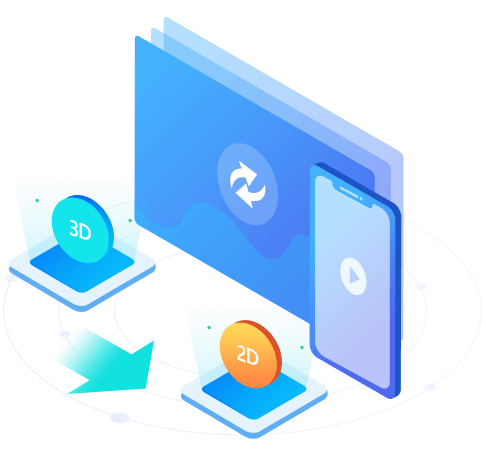
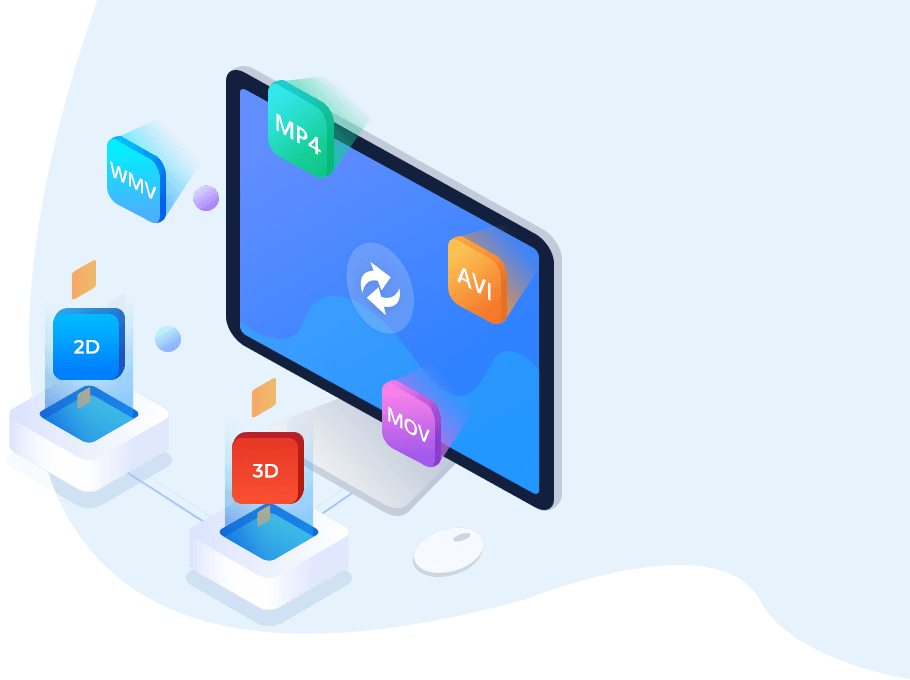
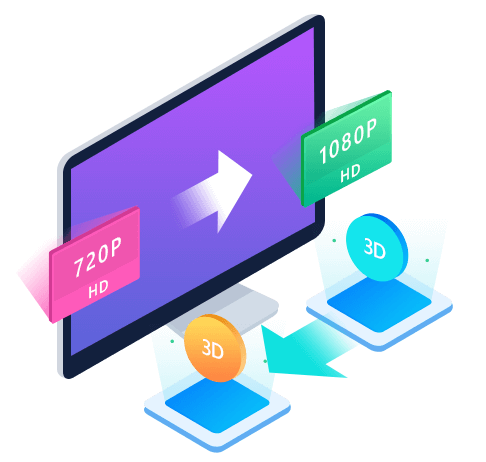
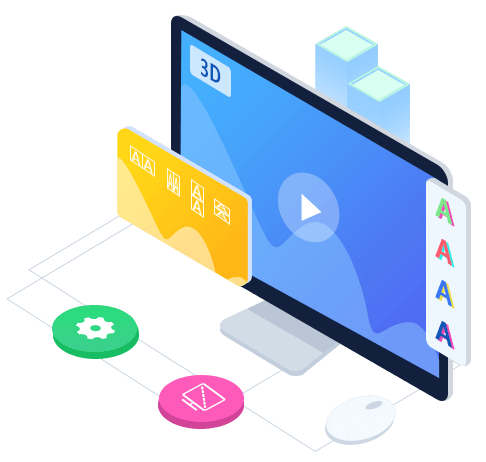

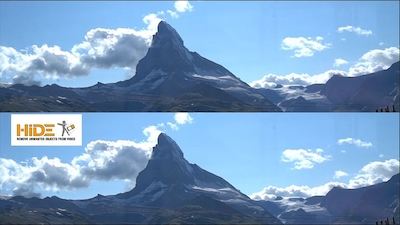
Reviews
There are no reviews yet.