Description
AI Video Enhancer Pro: 16K Clarity, 1000+ Formats
AI Upscaler
Denoise AI
Video Converter
Incredible 16K video resolution
Our video upscaler uses advanced algorithms to detect motion artifacts, restore edge sharpness, and preserve video details.
Universal Model – Versatile Upscaling
Improves clarity, restores details, and optimizes colors for low-res clips, black-and-white movies, and vlogs.
Animation Model – Upscale Anime Video
Sharpens edges, enriches details, and preserves vivid colors for animations, anime, and graphics.
AI Video Upscaler: One-click upscaling up to 16K
UniFab AI Video Enhancer software features an advanced AI video upscaler that upscales videos to 1080p, 4K, 8K, or even 16K. AI video upscaling intelligently detects and corrects issues such as compression artifacts, loss of detail, halo effects caused by over-sharpening, jagged edges, and blurriness, improving overall video quality.
Free trial with full functionality and no restrictions.
Remove noise with AI for clearer, restored video
Denoise AI, a key feature of UniFab’s AI Video Enhancer, leverages cutting-edge AI algorithms to accurately detect and eliminate noise, restore lost details, and enhance clarity. Whether it’s grainy low-light footage or high-ISO noise, it delivers cleaner, sharper, and more visually appealing videos.
Free trial with full functionality and no restrictions.
Video Converter: Convert to over 1000 formats
Format conversion
Convert videos to more than 1000 formats like MP4, MKV, AVI, WMV and more for seamless playback on any device.
Built-in editor
Video compression
Flexible adaptation
Discover enhanced videos shared by our users
Mike Johnson remove noise and say:
Model : UniFab Denoise AI
Before : Grainy footage
After : Clear and crisp, no noise
Video Story : The video, shot in low light, was very noisy. After applying UniFab’s Denoise AI, it is now clean and clearly visible.
Emily Carter Zoom in on a portrait video and say:
Model : UniFab Video Upscaler AI
Before : Resolution 720p
After : Clear 4K, enhanced facial details
Video Story : Low resolution blurred facial features. With UniFab’s Video Enhancer, all details are sharp and lifelike, making the character more expressive.
Sarah Lee Enhance a landscape video and say:
Model : UniFab Video Upscaler AI
Before : Blurry 720p
After : Stunning 4K, enhanced textures
Video story : The original recording lacked detail and had dull colors. With the software, all elements are now sharp and vibrant.
Akira Tanaka Revive an old anime episode and say:
Model : UniFab Video Upscaler AI
Before : Resolution 720p
After : Crisp 4K, vivid colors
Video Story : This anime episode had a low resolution with blurry details. With UniFab’s AI Video Enhancer, lines are sharper and colors more vibrant.
What’s new in UniFab AI Video Enhancer
3.0 16K Upscaling
2.0 Anim-Modell
1.0 2x Faster
200% faster processing with improved AI engine
The updated AI engine increases conversion speed by up to 200% on compatible GPUs, significantly speeds up video processing, and improves overall efficiency for faster, smoother workflows.
Support for 16K resolution for Ultra HD upscaling
The AI Video Upscaler increases resolution up to 16K for sharp images and ultra-high-definition clarity—ideal for large screens.
Latest update: UniFab AI Video Enhancer now supports 50-series GPUs. Download the latest version!
Specialized animation model for high-quality content
The introduction of a dedicated animated content enhancement model that improves color accuracy and line detail for extremely high image quality. Enjoy stunning enhancements that bring your favorite animations to life

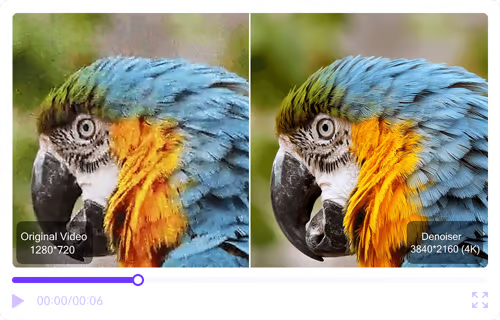




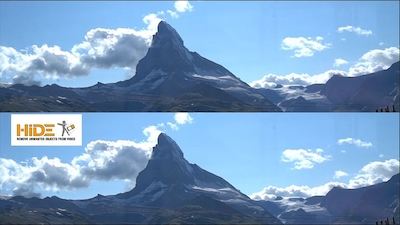

Reviews
There are no reviews yet.