Description
Rip unprotected Blu-ray movies to popular video/audio formats
Tipard Blu-ray Converter is known as an impressive software for converting unprotected Blu-ray movies at blazing speed. It can also save unprotected Blu-ray movies to discs, folders, or ISO files (a virtual drive is required). Its ability to rip unprotected Blu-rays to popular video formats makes this Blu-ray Converter the best solution for converting Blu-ray discs or Blu-ray M2TS files to MP4, MKV, WMV, MOV, AVI, FLV, DivX, etc., or HD videos. An additional feature for converting self-made Blu-rays to videos is the ability to extract audio from Blu-rays and save them in various audio formats, including FLAC, WAV, WMA, MP3, AMR, AIFF, OGG, and more.
Impressive retouching options
The Blu-ray converter allows users to customize the video effects for all source files. The “Trim” and “Merge” buttons make editing steps like combining chapters or cutting video segments a breeze. Contrast, hue, brightness, and saturation can also be adjusted. The “Crop” feature for aspect ratio is essential for those whose source videos have a different aspect ratio than their devices. If you want to brand the output video with your logo, you can do so with the watermark function by inserting the image/text and specifying its position, color, and transparency.
Just right for professionals and amateurs
Tipard Blu-ray Converter was designed with a focus on user-friendly and easy-to-use operation. It features the latest acceleration technology—NVIDIA® CUDA™ technology and AMD APP acceleration—to reduce the time required for the program and ensure smooth conversion across multiple processors. For newbies, the Blu-ray Ripper also offers a simple yet helpful guide in the main window. The entire Blu-ray conversion process can be completed in just a few steps. The well-designed profile list and categories make selecting profiles a breeze.
Additional functions
Characteristics
There is an option to get an overview of the video/audio settings of the source file before specifying the parameter settings.
Preview & Snapshot
The Blu-ray converter has a built-in video player that allows you to preview videos and take snapshots while previewing.
Joining
You can combine different video segments, Blu-ray titles, or chapters into a single file. The order is changeable.

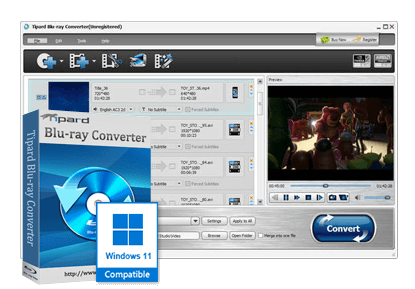

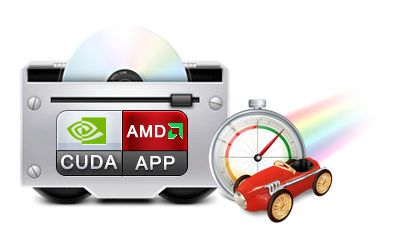


Reviews
There are no reviews yet.