Description
Burn unprotected Blu-ray discs/folders/ISO files to Blu-ray discs without loss
Tipard Blu-ray Copy software allows users to copy their unprotected Blu-rays 100% and flawlessly: from BD50 to BD50, from BD25 to BD25, and even from BD50 to BD25. A feature of Blu-ray Copy is that it supports 3D Blu-ray discs as well as 2D Blu-ray discs. You can even backup 3D 50/25 Blu-rays to 2D 50/25 discs to convert the 3D content. Apart from copying unprotected Blu-rays, you can also copy Blu-ray ISO files and overwrite Blu-ray folders to Blu-ray discs—of course, without any loss of video quality. The dedicated triangle button allows you to select the number of copies. This feature allows you to create as many copies of your Blu-ray discs/folders/ISO files as you like.
Quickly copy unprotected Blu-ray discs to a hard drive
Due to its unbeatable copying capabilities, this software is considered the best Blu-ray cloner among many others. It even recognizes 3D videos, and unprotected Blu-rays can be saved to your hard drive as discs/folders or ISO contents. This prevents your Blu-ray discs from wearing out. You can also save your Blu-ray folders as ISO files. Please note that you need a virtual drive to copy Blu-ray ISO files.
Four modes to customize the copied content
The copied content can be edited using four optional modes: Full Disc, Main Movie, Clone, and Write Data. “Full Disc” allows users to create a backup of the entire unprotected Blu-ray disc/folder/ISO file without selecting the main part or chapters. “Main Movie” allows users to copy only the main part or other selected chapters. Users can also select an audio track or subtitle to copy. As the name suggests, “Clone” will create a duplicate Blu-ray disc or ISO file. To copy a Blu-ray folder, you need to select “Write Data.” Each backup of the Blu-ray content will be displayed in the same quality as the original. Since the Blu-ray is copied 1:1, the quality and speed are maintained.
User-friendly design for easy handling
It’s possible to save hard drive space or reduce backups without affecting playback quality. HD audio (Dolby TrueHD and DTS-HD Master Audio) is converted to Dolby AC3. To meet all user needs, the program offers not only four modes, but also the ability to select a specific section, chapter, or title within the “Main Movie” function. This feature can also be used step by step using the “Next Step” and “Start” buttons. No unnecessary changes, no excessive descriptions—this Blu-ray copy software is undoubtedly the best for copying self-made Blu-rays.
Additional functions
preview
Selected parts can be viewed before cloning to verify that the desired part has been captured.
disk label
You can type any name you want into the disk label to name the disk.
Lightning fast
The Blu-ray Copy offers you lightning-fast speed and high quality.

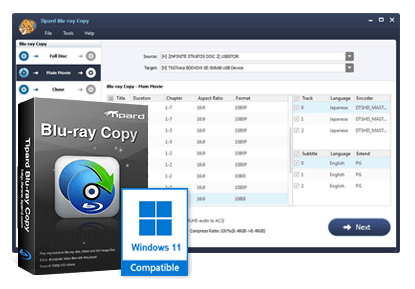
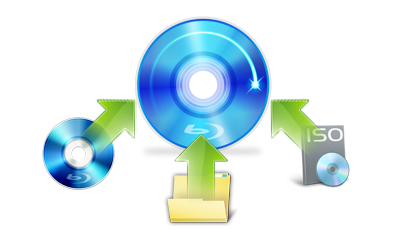


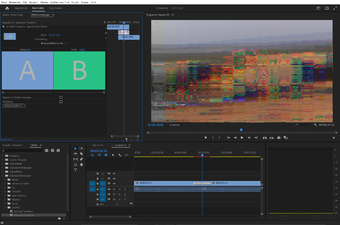

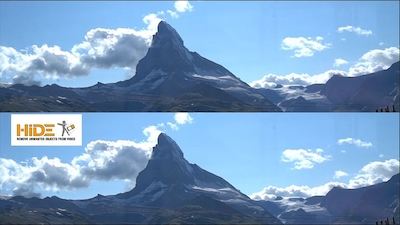
Reviews
There are no reviews yet.