Description
Rip Blu-ray despite copy protection to enable conversion
Non-copy-protected Blu-rays can be easily ripped with DVDFab Blu-ray Ripper. However, commercial Blu-rays are protected by copy protection to prevent illegal backups. Common Blu-ray copy protection mechanisms include AACS (Advanced Access Content System), BD+, BD-J (Blu-ray Disc Java), RC (Region Code), and more. If you plan to rip Blu-rays to a digital format like MP4 or MKV, the first step is to remove such protections. To do this, you need a reliable Blu-ray ripper tool to remove Blu-ray copy protection.
DVDFab Blu-ray Ripper, a tool for ripping Blu-rays with copy protection, can solve your problem. Thanks to the exclusive software offered by DVDFab, this free Blu-ray ripper full version can remove copy protection from newly purchased encrypted Blu-ray discs through the cloud server in a flash. This allows you to open the discs in just 5 to 10 seconds. You no longer have to wait for newly released installation packages.
Rip Blu-ray to over 1000 video/audio formats and devices in 1:1 quality
Lossless conversion
High-quality compression
Multi-format output
Rip Blu-ray to more than 1000 video and audio formats via custom settings
As the best free Blu-ray ripper on the market, DVDFab Blu-ray Ripper can convert Blu-rays to over 1000 video (MP4, MKV, AVI, MOV, WMV, FLV, M4V, TS, DivX, WebM, 3GP, etc.) and audio (MP3, WMA, AAC, M4A, FLAC, OGG, etc.) formats for playback on various devices. Moreover, this free Blu-ray ripper has wide device compatibility, ripping Blu-rays to more than 245 preset devices from Apple, Google, Huawei, Microsoft, Samsung, and Sony.
To customize the output videos, you can use profile filters (3D, Passthrough, 4K/5K/8K, H265, 10/12 bit, etc.) and advanced settings (codec, frame/sample rate, resolution, quality, channels, subtitles, etc.). All these custom options are designed for different Blu-ray ripping purposes.
Rip Blu-ray at 50x faster speed
50x faster speed with Blu-ray Ripper GPU acceleration
How long does it take to rip a Blu-ray? Typically, the ripping process takes about as long as the movie itself. However, if you use reliable Blu-ray ripping freeware, the process can be shortened immensely. DVDFab Blu-ray Ripper is the solution.
This fantastic Blu-ray ripping software incorporates the latest and most advanced GPU acceleration technologies, including multi-core CPU, NVIDIA CUDA, AMD, IQS (Intel Quick Sync), and Video ToolBox (macOS). Thus, ripping a standard Blu-ray movie to 3D Blu-ray takes only 15 minutes.
Multitasking mode allows batch Blu-ray ripping
Sind Sie es leid, Blu-rays einen nach dem anderen zu rippen? Warum holen Sie beim Blu-ray konvertieren nicht das Beste aus der Aufgaben-Warteschlange? Wenn Sie mehrere Aufgaben in die Wartschlange des Blu-ray Rippers hinzufügen, werden diese Aufgaben alle nacheinander bearbeitet. So spart Ihnen der free Blu-ray Ripper viel Zeit!
Die Aufgaben-Warteschlange ist ein großer Pluspunkt in DVDFab-Produkten. Die Benutzererfahrung wird erheblich verbessert. Lassen Sie sich diesen personalisierten Service im Blu-ray Ripper nicht entgehen!
Integrierter Video Editor lässt die Video erstrahlen
Schneiden
Video auf das gewünschte Seitenverhältnis zuschneiden
Trimmen
Schneiden Sie unerwünschte Clips, um ein Video perfekt zu machen
Wasserzeichen
Hinzufügen eines Wasserzeichens (Bild oder Text) zum Video
Externe Untertitel
Hinzufügen von externen Untertiteln (SRT/ASS-Format) zum Video
Verbinden
Mehrere Clips zu einem einzigen zusammenführen
Helligkeit
Helligkeit, Kontrast und Sättigung einstellen
Der DVDFab Blu-ray Ripper verfügt über einen integrierten Video-Editor, mit dem Sie beim Blu-ray rippen beeindruckende Videos erstellen können. Sie können die Videos zuschneiden, trimmen, drehen, zusammenfügen, Wasserzeichen und Untertitel hinzufügen und sogar die Videofarbe anpassen. Aufgrund der benutzerfreundlichen Oberfläche und den umfangreichen Funktionen beim Blu-ray umwandeln, werden Ihre Videos in diesem Blu-ray Ripper immer aus der Menge herausstechen.
Mehr Funktionen in der Smart Blu-ray Ripper-Software
AI-Verbesserte Videoqualität
Cinavia-Wasserzeichen Entfernen
Freundliche Metadaten generieren
Untertitel in SRT-Datei umwandeln
Konvertiert Blu-ray Untertitel in SRT Dateien mit Blu-ray Ripper OCR Technologie
Suchen Sie nach dem besten Weg, um Blu-rays kostenlos zu rippen und dabei die Untertitel nach Belieben zu konvertieren? Dann sind Sie auf der richtigen Seite. Der DVDFab Blu-ray Ripper gibt Ihnen die volle Freiheit, Untertitel nach persönlichen Vorlieben anzupassen.
Sie können die Untertitel auf verschiedene Weise verwenden, z.B. direkt in das Video rendern, in die Datei remuxen, in die IDX/Sub-Datei extrahieren. Außerdem kann dieser Blu-ray Converter die OCR-Technologie (Optical Character Recognition) nutzen, um Blu-ray-Untertitel in das SRT-Format (Nur für Windows) zu konvertieren und so nahtlos auf Fernsehern oder mobilen Geräten wiederzugeben.
How to Rip Blu-rays in 3 Easy Steps
Step 1
Launch DVDFab Blu-ray Ripper and load the Blu-ray disc/ISO/folder.
Free download DVDFab 13, launch it, and select the “Ripper” module. Insert your BD, click the “Add Source” button, or drag the ISO file/folder to the main interface.
Step 2
Choose a profile and customize the output video.
Click “Choose Another Profile” to select the desired profile. Choose the titles, audio tracks, and subtitles you want to keep. Use “Advanced Settings” and the built-in Video Editor to customize the output video with this Blu-ray ripper freeware.
Step 3
Start ripping your Blu-ray.
Click the “Start” button to begin ripping Blu-ray. In this free Blu-ray Ripper, you can view the detailed information about the task progress, cancel it at any time, or exit the program, etc.

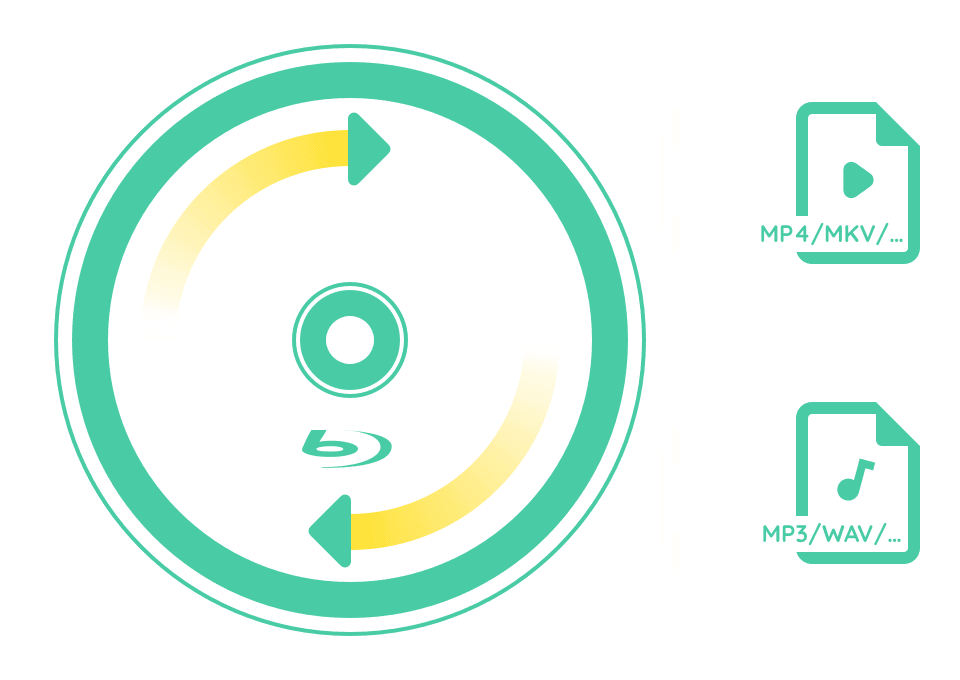

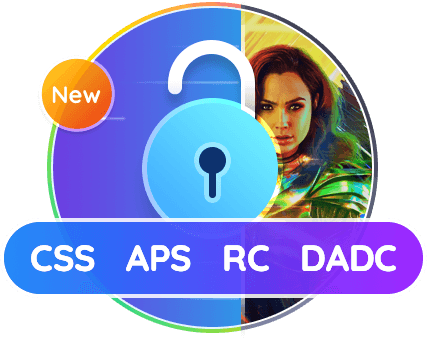




Reviews
There are no reviews yet.