Description
Rip Blu-ray despite copy protection to enable conversion
Non-copy-protected Blu-rays can be easily ripped with DVDFab Blu-ray Ripper. However, commercial Blu-rays are protected by copy protection to prevent illegal backups. Common Blu-ray copy protection mechanisms include AACS (Advanced Access Content System), BD+, BD-J (Blu-ray Disc Java), RC (Region Code), and more. If you plan to rip Blu-rays to a digital format like MP4 or MKV, the first step is to remove such protections. To do this, you need a reliable Blu-ray ripper tool to remove Blu-ray copy protection.
DVDFab Blu-ray Ripper, a free Blu-ray ripper for ripping Blu-ray discs with copy protection, can solve your problem. Thanks to the exclusive software offered by DVDFab, this free Blu-ray Ripper full version can instantly remove copy protection from newly purchased encrypted Blu-ray discs through the cloud server. Therefore, you can open the discs in just 5 to 10 seconds. No need to wait for newly released installation packages.
Rip Blu-ray to over 1000 video/audio formats and devices in 1:1 quality
Lossless conversion
High-quality compression
Multi-format output
Rip Blu-ray to lossless video and audio quality for your home theater
Unlike other free Blu-ray rippers on the market, DVDFab Blu-ray Ripper allows you to convert any content to lossless video (MP4/MKV/M2TS passthrough) and high-quality audio (DTS-HD, TrueHD, TrueHD Atmos, DTS:X) for free, allowing you to enjoy perfect playback quality on your home theater system.
When you launch the Blu-ray Ripper software, you’ll be prompted to set the playback mode, whether Mobile, Theater, AI, or Web. No matter which mode you choose, this Blu-ray Ripper can always guarantee you the best viewing experience.
Rip Blu-ray at 50x faster speed
50x faster speed with Blu-ray Ripper GPU acceleration
How long does it take to rip a Blu-ray? Typically, the ripping process takes about as long as the movie itself. However, if you use reliable Blu-ray ripping freeware, the process can be shortened immensely. DVDFab Blu-ray Ripper is the solution.
This fantastic Blu-ray ripping software incorporates the latest and most advanced GPU acceleration technologies, including multi-core CPU, NVIDIA CUDA, AMD, IQS (Intel Quick Sync), and Video ToolBox (macOS). Thus, ripping a standard Blu-ray movie to 3D Blu-ray takes only 15 minutes.
Multitasking mode allows batch Blu-ray ripping
Tired of ripping Blu-rays one by one? Why not make the most of the task queue when converting Blu-rays? If you add multiple tasks to the Blu-ray Ripper’s queue, they will all be processed one after the other. This free Blu-ray Ripper saves you a lot of time!
The task queue is a huge plus in DVDFab products. It significantly improves the user experience. Don’t miss this personalized service in Blu-ray Ripper!
Integrated video editor makes the video shine
Cut
Crop video to desired aspect ratio
Trim
Trim unwanted clips to make a video perfect
Watermark
Add a watermark (image or text) to the video
External subtitles
Add external subtitles (SRT/ASS format) to the video
Connect
Merge multiple clips into one
brightness
Adjust brightness, contrast and saturation
DVDFab Blu-ray Ripper features a built-in video editor that lets you create stunning Blu-ray ripping videos. You can crop, trim, rotate, merge, add watermarks and subtitles, and even adjust video color. With its user-friendly interface and comprehensive Blu-ray conversion features, your videos will always stand out from the crowd.
More features in Smart Blu-ray Ripper software
AI-enhanced video quality
Remove Cinavia Watermark
Generate friendly metadata
Convert subtitles to SRT file
Video upscaling from SDR to HDR10 with NVIDIA AI Enhancer
DVDFab Blu-ray Ripper works seamlessly with NVIDIA AI Enhancer to convert videos from SDR to HDR10 on Windows PCs, improving contrast and color gamut and bringing out details in shadows and highlights.
As HDR becomes the standard for video content, converting Blu-ray videos from 1080P SDR to 4K HDR ensures that the video remains visually appealing even as technology advances.
How to Rip Blu-rays in 3 Easy Steps
Step 1
Launch DVDFab Blu-ray Ripper and load Blu-ray disc/ISO/folder.
Free download DVDFab 13, launch it, and select the “Ripper” module. Insert your DVD, click the “Add Source” button, or drag the ISO file/folder to the main interface.
Step 2
Select a profile and customize the output video.
Click “Choose Another Profile” to select the desired profile. Select the titles, audio tracks, and subtitles you want to keep. Use “Advanced Settings” and the built-in video editor to customize the output video with this free Blu-ray ripper.
Step 3
Start by ripping your Blu-ray.
Click the “Start” button to begin ripping Blu-ray. This free Blu-ray Ripper allows you to view detailed progress information, cancel the task, or exit the program at any time.

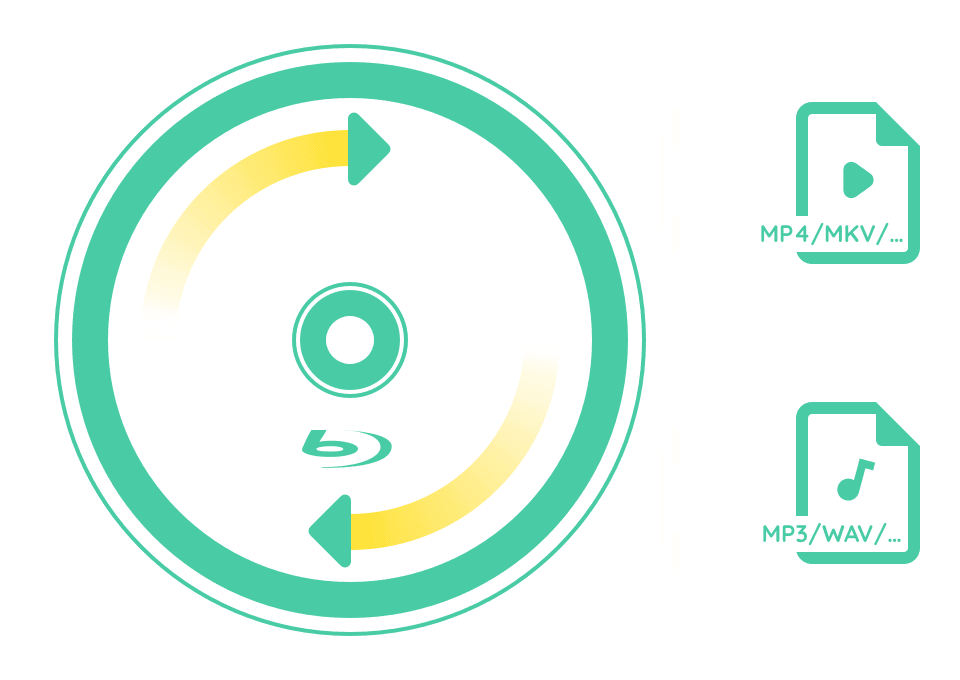

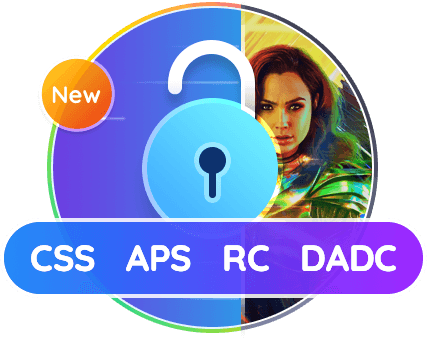



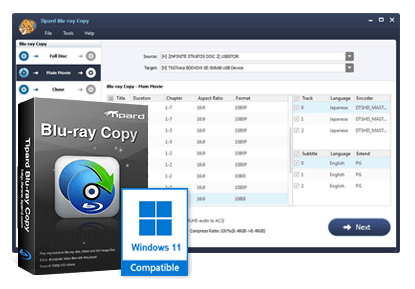
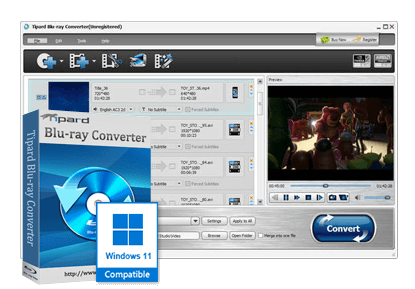
Reviews
There are no reviews yet.