Description
The best DVD burning program to remove copy protection
DVDFab DVD Copier can easily copy or clone DVDs, even if they are copy-protected. The software automatically detects and removes various protections, such as CSS (Content Scramble System), APS (Analog Protection System), RC (Region Code), DADC, and many more.
Furthermore, purchased DVDs with the latest encryption can be quickly decrypted on the cloud server using the backup software exclusive to DVDFab. This allows this DVD Copier to open your newly purchased discs in 5 to 10 seconds, without having to wait for a new installation package to copy the DVD.
Copy or compress any DVD in 1:1 quality
Lossless DVD backup
Compress in high quality
Output in multiple formats
Copy DVD to blank disc or as ISO/folder for playback
DVDFab DVD Copy allows you to copy any DVD to a blank DVD for later use. If you don’t have a blank disc handy, you can also save the DVD as an ISO image file or VIDEO_TS folder on your hard drive.
Note: DVDFab supports multiple burning engines when copying DVD to DVD, including ImgBurn and DVDFab burning engine.
6 copy modes for DVD copying to meet different needs
Completely
Copy the entire DVD to disc/ISO/folder, with or without compression.
Main film
Copy only the main title to disc/ISO/folder, with or without compression.
Clone/Burn
Clone the DVD in 1:1 ratio without loss of quality.
Connect
Combines multiple DVD contents onto one DVD.
Separate
Splits one DVD-9 into two DVD-5.
Adjust
Copies only the content you want to disc/ISO/folder, with or without compression.
DVDFab DVD Copy offers you various options when copying DVDs.
Full, Main Movie, Clone/Burn, Merge, Split, and Custom modes are available for DVD copying. Each copy mode has its own features to enable perfect backups. Act now and use this best DVD to hard drive copy freeware to create high-quality backups of your old DVD collections.
Additional features in Smart DVD Copier
50X Faster Copy Speed
Generate friendly metadata
Remove the Cinavia watermark
Remove Cinavia and copy DVD as clean audio
Some DVDs contain Cinavia watermarks to prevent illegal backups. When copying copy-protected DVDs, DVDFab DVD Copy works seamlessly with DVDFab to completely and permanently remove the watermark.
This way, clean AC3 5.1 audio is instantly generated when copying DVDs. Annoying Cinavia error messages like this code will never appear again! Use this software to copy DVD movies to your hard drive and get high-quality output!
How to copy a DVD with this DVD burner
Step 1
Launch DVDFab DVD Copy and load the source
Double-click DVDFab 13 and select the “DVD Copy” option from the options bar. Then insert your DVD disc or use the “Add” button in the copy-protected DVD copy freeware. If the source is an ISO or a folder, you can simply drag it to the UI.
Step 2
Select a copy mode and customize the output
Go to the copy mode switcher on the left to choose the appropriate copy mode after loading the source. You can also select and customize more options when copying DVDs to PC for free. After that, set the output directory as a blank disc, ISO file, or folder at the bottom.
Step 3
Start copying DVDs
Click “Start”. During the process, you can view detailed progress information in DVD Copy or cancel the process at any time. After that, you can copy the DVD to a USB flash drive or use it for other purposes.


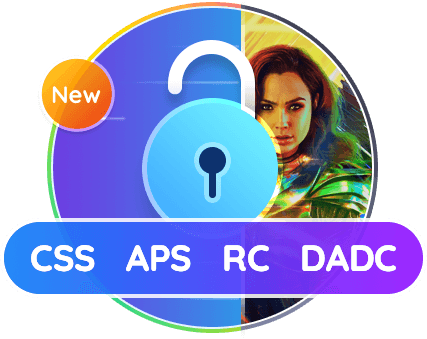


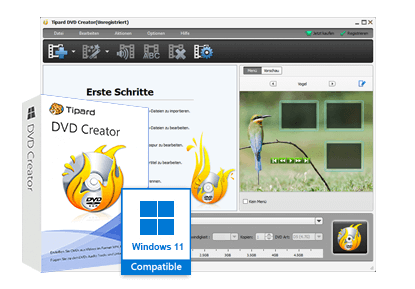

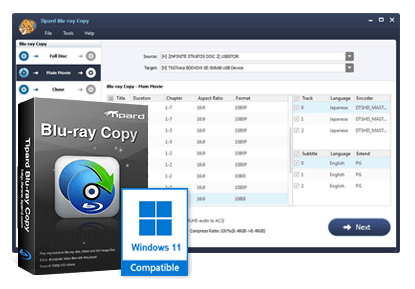

Reviews
There are no reviews yet.