Description
HIDE V2
How often have you been frustrated in the past by unsuccessful shots, for example, because a person walked through the frame or other distracting objects got into the frame? Using Hide, you can make the distracting object invisible, thus saving many an unrepeatable shot and precious memory.
Hide is an ideal tool for ambitious amateur videographers, YouTubers, and sophisticated cinema productions. Whenever something appears in the frame that could distract the viewer or spoil the overall impression, Hide acts as a “problem eliminator.” Such errors are usually only discovered during editing, when the scene can’t be reshot.
Hide can work wonders by allowing the user to first highlight distracting objects and then automatically track them using intelligent tracking. After the analysis process, Hide replaces the object with the original background – fully automatically and without any manual effort! For this to work optimally, Hide always requires a few seconds of footage before and after the object to be removed enters the image.
Videos | All videos
Useful tips
proDAD HIDE Training
Manual tracking is used.
Remove moving object
Guided tracking is used
Features
We recommend you try out Hide at your leisure with the free trial version. You’ll quickly get a feel for how to best use the program and which recordings are particularly suitable.
Compared to conventional error-prone copy stamps and labor- and time-intensive replacement methods, for example in editing programs, Hide’s innovative technology offers a much better result in a fraction of the time.
If desired, the workflow can be accelerated even further by connecting USB pedals. While you use the pedals to dynamically determine the tracking direction and speed, you can use the mouse and keyboard for optimal tracking results.
The particularly high-quality result thanks to Hide will delight you and your viewers.
Clear timeline for a fast workflow
Clip can be shortened if necessary
Convenient marking of objects
Manual & automatic object tracking
Comprehensive keyframe support
Support for additional input devices (e.g. USB pedals)
Preview window for effect control before file export
On request, direct YouTube upload during export
Compatible with any frame rate (24p/25p/30p/50p/60p and more)
Supports resolutions up to and including 8K
Pictures | All images
Further information
System requirements
Windows 64-bit Vista, Win7, Win8, Win8.1, Win10, Win11:
6GB main memory, 1GB graphics memory — recommended i7 CPU, 16GB main memory, 3GB graphics memory

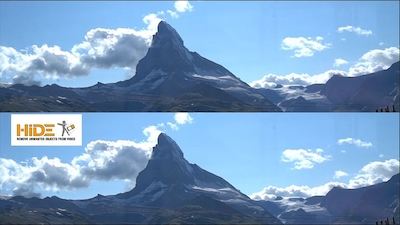
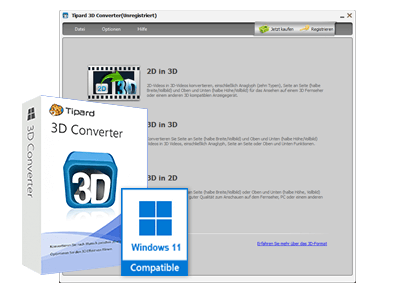


Reviews
There are no reviews yet.