Description
Impressive HDR10 videos with NVIDIA NvTrueHDR technology
With advanced NvTrueHDR technology, DVDFab NVIDIA AI Enhancer transforms SDR content into vivid HDR10 videos with improved color accuracy, contrast, and brightness. This feature is fully compatible with NVIDIA 20, 30, and 40 series graphics cards, ensuring stunning visual quality for your movies.
Output from DVD and Blu-ray sources in 4K HDR10 MP4/MKV
With our NVIDIA AI Enhancer, integrated into DVD Ripper and Blu-ray Ripper, you can seamlessly enhance your DVD and Blu-ray content to stunning 4K HDR10 quality. It supports video output in popular MP4 and MKV formats, delivering brighter colors and sharper details, and offering broad compatibility.
Convert Blu-ray and SDR videos to 4K HDR10 UHD disc format
DVDFab NVIDIA AI Enhancer is also integrated into Blu-ray to UHD Converter and UHD Creator. This groundbreaking feature allows you to convert your standard Blu-ray sources or SDR video files to 4K HDR10 UHD disc formats. This is ideal for creating professional UHD discs with cinematic picture quality.
Lightning-fast conversion from SDR to HDR
DVDFab NVIDIA AI Enhancer delivers ultra-fast conversion with advanced hardware acceleration technologies. These techniques drastically reduce processing time without compromising quality when converting SDR content to HDR10. You’ll benefit from a faster and more efficient workflow and effortlessly achieve professional-quality HDR results.
Comprehensive HDR10 compatibility for all your devices
This innovative feature ensures your HDR10 content is compatible with a wide range of playback devices, including TVs, PS5, Xbox, smartphones, and more. Whether on a large screen or a mobile device, this enhancement delivers enhanced brightness and a full spectrum of color and detail.
How can I convert SDR to HDR10 with the Blu-ray Ripper module?
Step 1
Open DVDFab and load a DVD/ISO/folder
Step 2
Select the 4K HDR10 video format and adjust the video
Step 3
Start converting your DVD source to HDR10 video
After selecting the output destination, click the “Start” button to begin the conversion. You can cancel the conversion at any time.
System requirements
Windows 11/10 (64-bit)
The graphics card is an NVIDIA 20 series or higher
Driver version r550.58 or higher

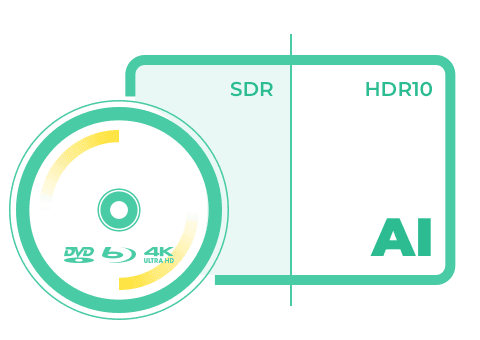
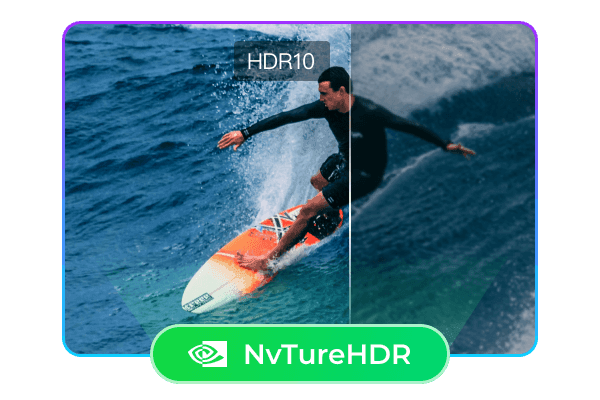
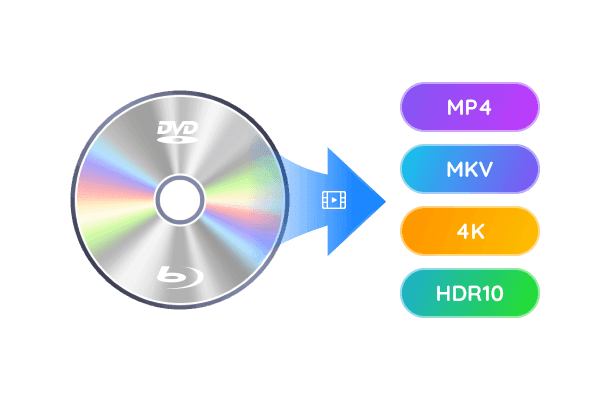



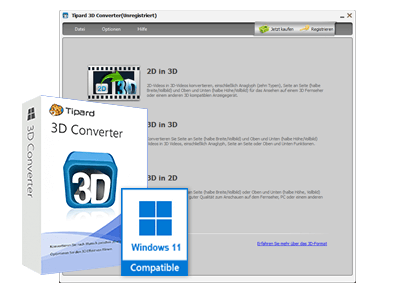

Reviews
There are no reviews yet.