Description
Download from all regional Paramount+ websites
Download Paramount+ videos in 1080p.
Explore Paramount+ videos with the built-in browser.
Why do you need StreamFab?
Coming and going of videos
Save before they go
Although streaming services offer their own offline viewing feature that allows you to download videos to watch offline, this feature comes with many limitations.
Downloaded videos expire after a certain period of time, usually 30 days.
You must finish watching a video within 48 hours of starting to watch it.
Not all videos are downloadable, and you can only download them to mobile devices.
However, with StreamFab, all these terms and conditions are gone, you can keep the downloaded videos permanently and transfer them to any device to watch them anytime, anywhere.
What can StreamFab do?
Download Paramount+ Videos
Multiple formats available
Saving and remuxing SRT files
Paramount+ includes both on-demand videos and live content for you to enjoy. However, it’s impossible to spend all day watching it. That’s when you need a Paramount video downloader to help you.
This Paramount Plus Downloader can help you download Paramount+ on-demand videos and live TV shows so you can watch them anywhere, anytime.
Perfect download experience
Download schedule videos from Paramount+
The Paramount+ streaming service displays a complete schedule for the next few days, including the broadcasts of the shows. If you’re worried about missing your anticipated shows, this Paramount Plus downloader can help.
All you need to do is select all your preferred Schedule videos and put them on the downloading list. And when these videos start to be aired, this downloader software will automatically download them for you.
Take advantage of batch mode and high speed
In terms of performance efficiency, this Paramount+ downloader won’t disappoint either. Batch mode lets you select all episodes of this season or even the entire season to download.
Download speed plays a significant role when there are a lot of videos to download. Don’t worry, it only takes 10 to 20 minutes to download one movie.
Pre-selection of audio and subtitles according to the UI language
Most movies and TV shows contain multiple audio tracks and subtitles in different languages. Paramount Plus Downloader can preselect the audio and subtitles according to the interface language you’ve set in the settings.
However, the software lists all available audio and subtitles (including forced subtitles) in other languages if you need them.
Removing ads with a limited advertising plan
The most annoying thing about video streaming is the ads. But don’t worry. This Paramount+ downloader can remove them for you, even if you’re on the ad-supported plan with limited ads.
The next time you enjoy your favorite blockbusters, there will be no advertisements interrupting your enjoyable movie experience.
More than just downloading
Download media server-friendly metadata information
Managing a huge amount of videos can sometimes be challenging. Don’t panic, Paramount Plus Downloader can download the metadata for movies and TV shows, including movie titles, cast, season, episode titles, and cover art, etc.
This allows you to easily create and manage your local media libraries with media servers like PlayerFab, Plex, Kodi, Jellyfin, etc.
How do I use StreamFab Paramount Plus Downloader?
Step 1
Select StreamFab Paramount Plus Downloader.
Double-click StreamFab and select the DRM Downloader option in the left column.
Step 2
Play a video from this streaming website.
Select a Paramount Channel streaming video to stream and download.
Step 3
Start downloading the video.
The Paramount streaming video will be downloaded automatically while you watch the video on the Paramount Channel program.

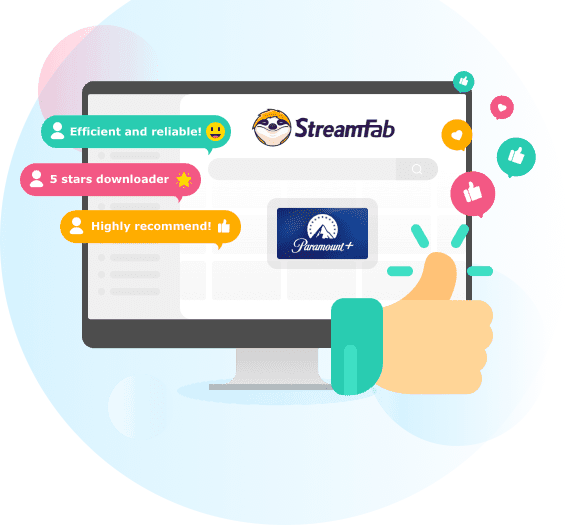
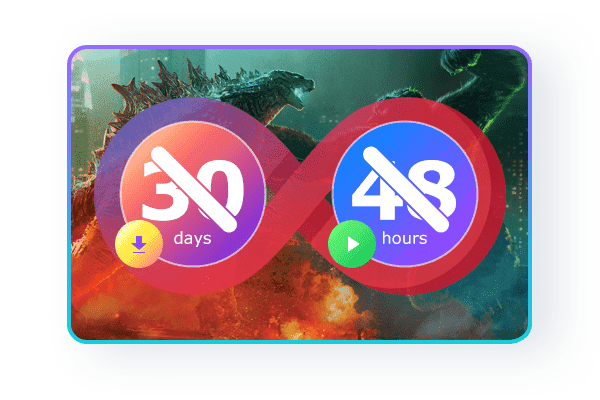
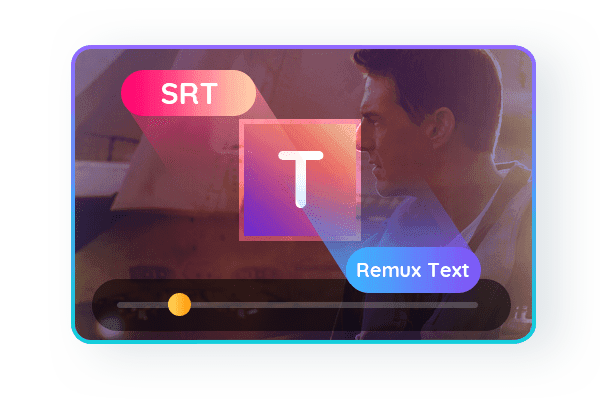



Reviews
There are no reviews yet.