Description
Convert PowerPoint files to video/DVD for easy playback on PC/Mac, smartphone and DVD player, as well as for sharing on Facebook, etc.
Convert slideshow to video
Convert PowerPoint slideshow to a video file for viewing on any device and sharing online.
Burn PowerPoint to DVD
Burn PowerPoint presentations to DVD or save as an ISO image for sharing.
Two modes for conversion
The software offers you many options for converting PowerPoint files to video/DVD.
Convert PowerPoint to video
The PPT to Video software can convert PowerPoint presentations to video for easy viewing. If PowerPoint isn’t installed on your computer, you won’t be able to present your project. In this case, you can convert your PowerPoint slideshow to video for easy playback. You can also save your PPT file as a movie, then upload and share it on Facebook, etc. The PowerPoint to Video Converter is also capable of converting PowerPoint presentations for smartphones and tablets, so you can easily view your slideshow.
Two modes for converting PowerPoint to video
When converting PowerPoint to video with this software, you’ll find two conversion modes: Automatic Mode and Advanced Mode. Automatic Mode saves you time by automatically playing the PPT slides. It requires PowerPoint 2010 or later. Advanced Mode allows you to keep or remove the narration from the source file. You can also record new narration with a microphone and then add it to the video. This mode requires you to manually play the PowerPoint slideshow during conversion.
Convert PowerPoint to various video formats
The PowerPoint to Video Converter offers the easiest way to convert PowerPoint slideshows to all popular video formats. Even if you don’t have Microsoft PowerPoint installed on your PC, Mac, iPad, or iPhone, you can still play the converted slideshow. The software saves PowerPoint 2000/2003/2007/2010/2013 videos to various video formats, including WMV, MP4, AVI, FLV, MOV, and more. You can also adjust the video resolution to 480p, 720p, 1080p, and more.
Share PowerPoint on more devices and online
Aiseesoft PPT to Video Converter converts your PowerPoint presentations for various devices. The converted video can be played directly on your PC or Mac with VLC and QuickTime Player. You can also convert your PPT files for Samsung Galaxy, iPhone 7, iPad Pro, HTC, PSP, Xbox, and other devices. The software allows you to share your PowerPoint file online by saving your slideshow as a video and sharing it with others.
Burn PowerPoint to DVD
The software also functions as a PowerPoint to DVD converter, and can burn PowerPoint presentations to DVD. If you want to burn your PowerPoint files to a DVD disc or create an ISO file, you can use this software. The converted PowerPoint files can be played on a TV or projector using a DVD player.
Settings for converting PPT to DVD
When burning Microsoft Office PowerPoint (*.ppt/*.pptx) to DVD, the software provides you with various burning options. Just like converting PPT to video, you can choose two conversion modes. You can also apply beautiful menu templates to your DVD and add background music and titles. You can also choose the burning system before burning.
Batch conversion
The PPT to Video Converter can convert multiple PowerPoint files to video and DVD at the same time.
Easy to use
With three steps (PPT to video) and four steps (PPT to DVD), you can easily convert your PowerPoint slideshow.
High speed
The software converts PowerPoint slideshow to video/DVD at high speed.
Excellent quality
The PPT to Video Maker offers you high video quality with 1080p/720p resolution.

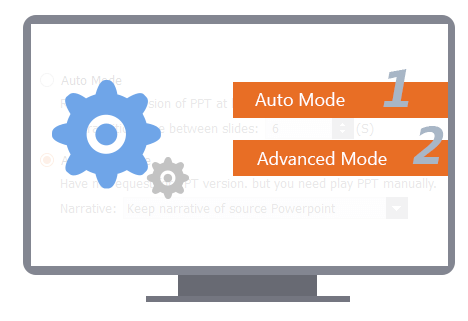
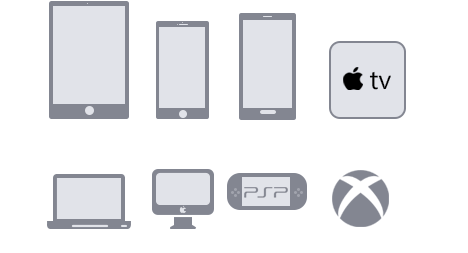
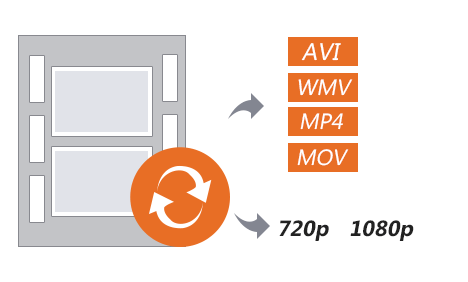
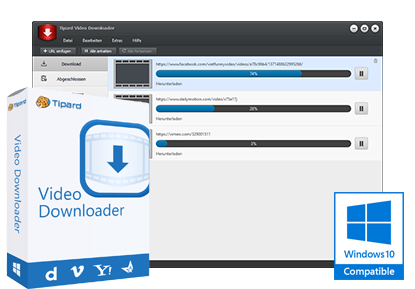


Reviews
There are no reviews yet.