Description
Easy and convenient Mac screen recording
Record audio
Record screen
Take a screenshot
How to record audio on Mac?
Record internal audio and/or microphone sounds with this free Mac screen recorder
Step 1 Launch this Mac screen recorder and click the “Audio” option on the main interface.
Step 2 Select the sound source by clicking “Audio” in the bottom left corner and select “Options” to adjust the volume.
Step 3 Click “Rec” to start recording audio on your Mac.
Screen recording on Mac is so easy
This simple and free Mac screen recorder lets you automatically start and stop screen recording on your M1 & M2 MacBook—easy and flexible. You can choose whether to record the screen with audio, audio only, or the webcam. Simply set the output format and quality, and start screen recording with one click.
Record screen with audio
You may not be able when using QuickTime Player. That’s why RecExperts is here to help you record your screen with system audio, microphone audio, or both.
Record any screen
You can record the entire screen or any area of your Mac. You can even record multiple screens at once and capture HD screen recordings at up to 60 FPS.
Record webcam
The Mac Screen Recorder allows you to record yourself in high quality via your webcam. You can create picture-in-picture videos—simply point your facecam at the corner of the screen recording.
Extract audio from recording
You can save an additional audio file while recording. Alternatively, you can extract the audio from a recorded video file. This Mac screen recorder is perfect for extracting background music from a video.
Automatic recording
Schedule multiple recording tasks as you wish! EaseUS Screen Recorder can automatically start or stop recording at the time you set or when a specific duration is reached.
Save recordings in more than 10 formats
You can adjust the frame rate of the recorded material as you like and save it in up to 13 popular file formats, including MP4, MOV, AVI, FLV, MKV, MP3, AAC, WAV, OGG, WMA, FLAC, etc.
Not just a Mac screen recorder
With Mac Screen Recorder, you can do more than just record the screen of an Apple device. It’s actually a multifunctional screen recording app that boosts your productivity and creativity!
Video Editor
Trim the length of the recording or adjust the volume to your liking. You can also add your own intro and outro.
Screenshot tool
With this free Mac screen recorder you can quickly take screenshots of any video or your screen.
With EaseUS RecExperts for Mac, you can easily create animated GIFs from any video or image.
Media Player
The software has a built-in QuickTime media player that plays the recorded video or audio files in more than 10 formats, including MP4, FLV, WMV, AVI and other common file formats.
A Mac screen recorder to capture precious moments
Online meetings
Video instructions
presentation
Customer service
Video streaming
Gameplay Hig

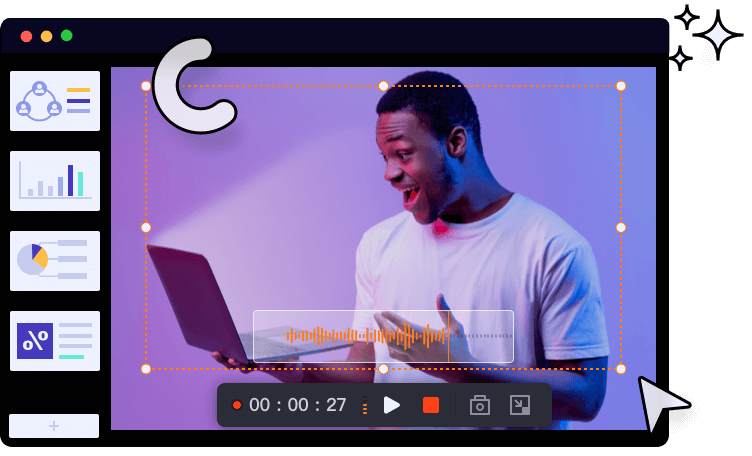
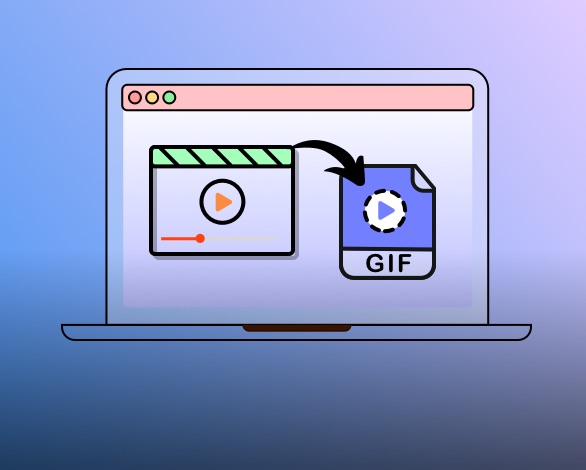

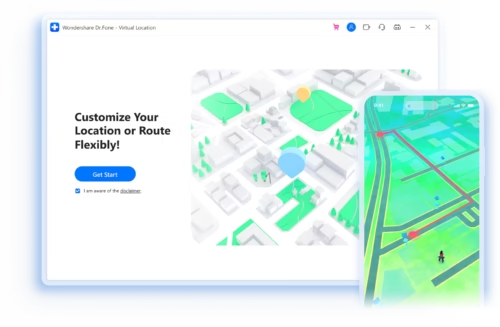
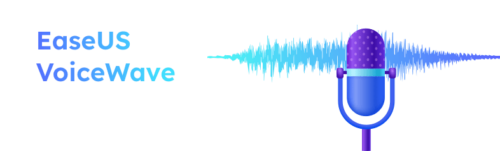

Reviews
There are no reviews yet.