Description
Repair broken and damaged video
Sometimes, due to improper storage or damaged devices, videos can lose data and become unplayable. This can be very frustrating if you haven’t made a backup. In this case, you need professional help to repair these videos. Aiseesoft Video Repair is very easy to use. You just need to upload the corrupted video to the application, and its advanced and intelligent technology will be applied to your damaged file. In a short time, you’ll receive a fully repaired video with its quality intact. Even a novice can easily complete the repair thanks to the simple interface and detailed instructions.
Recover corrupted video in the same quality as the sample video
This video repair software supports uploading sample videos. You can select one, and the software will repair your corrupted video using the sample video’s resolution, frame rate, and bit rate as default. The sample video can be freely selected. Regardless of whether the video was shot on the same device or in the same format, it can be used as a sample video. When you upload your sample video, you will receive real-time instructions and tips to ensure the sample video is available. If the repair fails, the software will prompt you with the error so you can replace the sample with a new one.
Preview the repaired video before exporting
If you’re still worried that you can’t see the video recovery at first glance, you can try the preview feature. After the video repair, you can preview a portion of the video before exporting to check the effect. If you’re not satisfied with the repair, you can upload a new sample video and use it as a reference to repeat the repair until you’re satisfied. After that, you can save the video directly to your computer.
Guarantee the safety of the repair
You don’t have to worry about the security of your files, system, or privacy when using Aiseesoft Video Repair. We can’t access any information on your device except the corrupted videos and sample videos you upload. And your corrupted videos and sample videos are free of any threats. This program is safe, and there won’t be any ads or viruses bothering you during the repair process. You just need to add your video file and wait for the repair to complete.
The best video repair software
With Aiseesoft Video Repair, you can repair videos safely, easily, quickly, and with high quality.
Various devices
Repair corrupted videos from different devices
High success rate
Extremely high success rate in recovering broken videos
Super fast
Offer high repair speed and efficiency
Keyboard shortcuts
Simplify operation with keyboard shortcuts
How to use Video Repair
Step 1
Click “+” to add a corrupted video and a sample video.
Step 2
Click “Repair” and the corrupted video will be repaired.
Step 3
Click “Save” to save the repaired video to PC



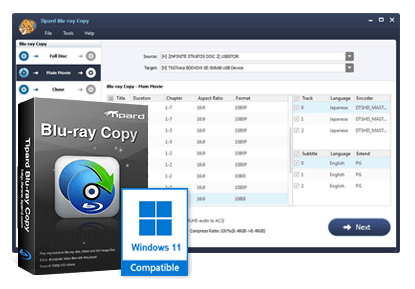

Reviews
There are no reviews yet.